MCU Logging
When debugging an issue, it is often useful to inspect what the system was doing in the time leading up to the problem.
On embedded systems it's also desirable to buffer recent logs in RAM and periodically flush the logs out to a slower medium (i.e UART, Flash). This way logging does not impact any real time behavior of the system.
The Memfault SDK offers a simple RAM based logging buffer which can be used to accomplish both!
Logs in coredump
Any logs present in the buffer get automatically decoded when a coredump is uploaded:
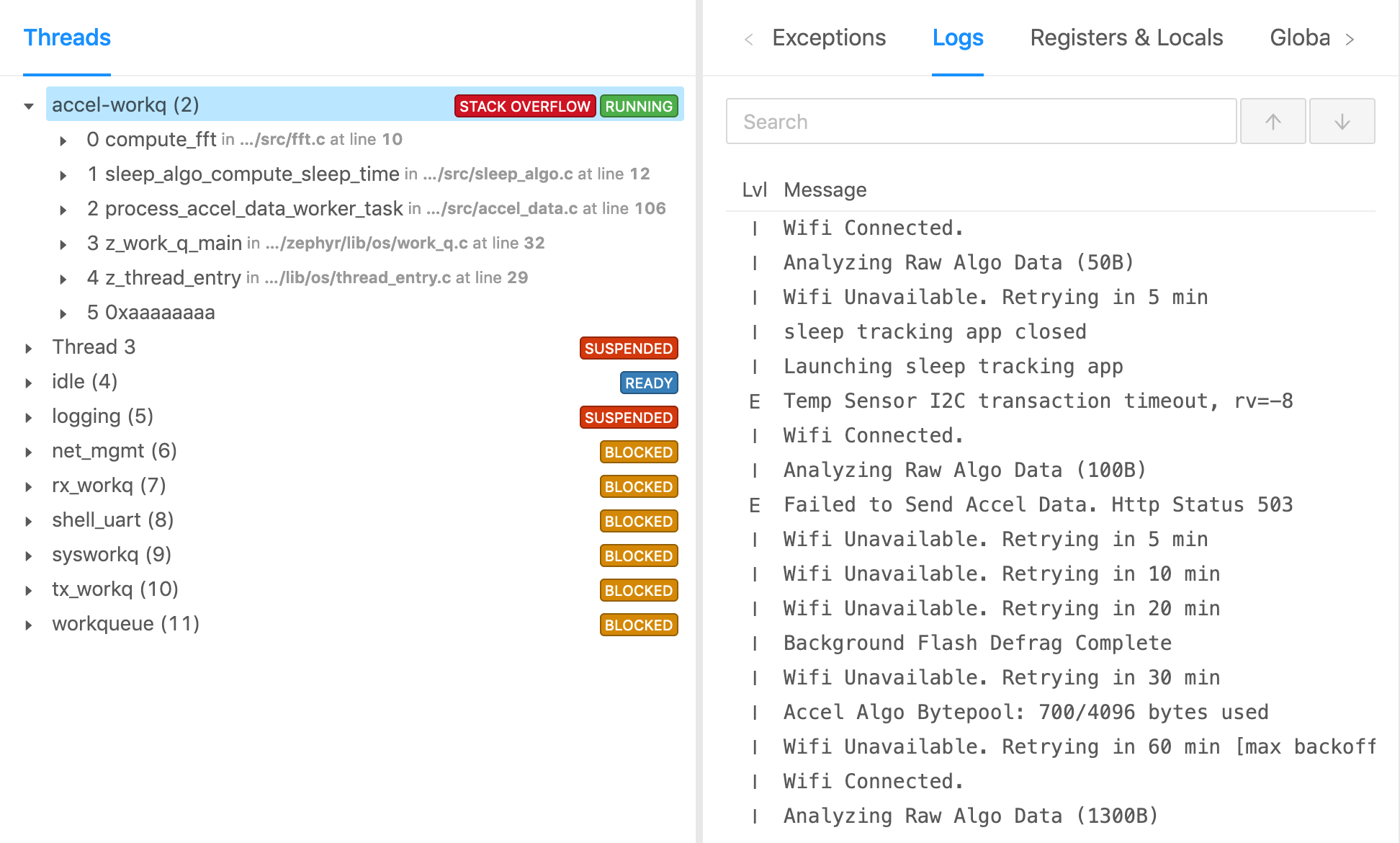
Independently collected logs
Logs can also be uploaded independently, without being part of a coredump. These logs will appear on the Timeline of a Device. A tabular view of log files is also available under the Log Files tab:
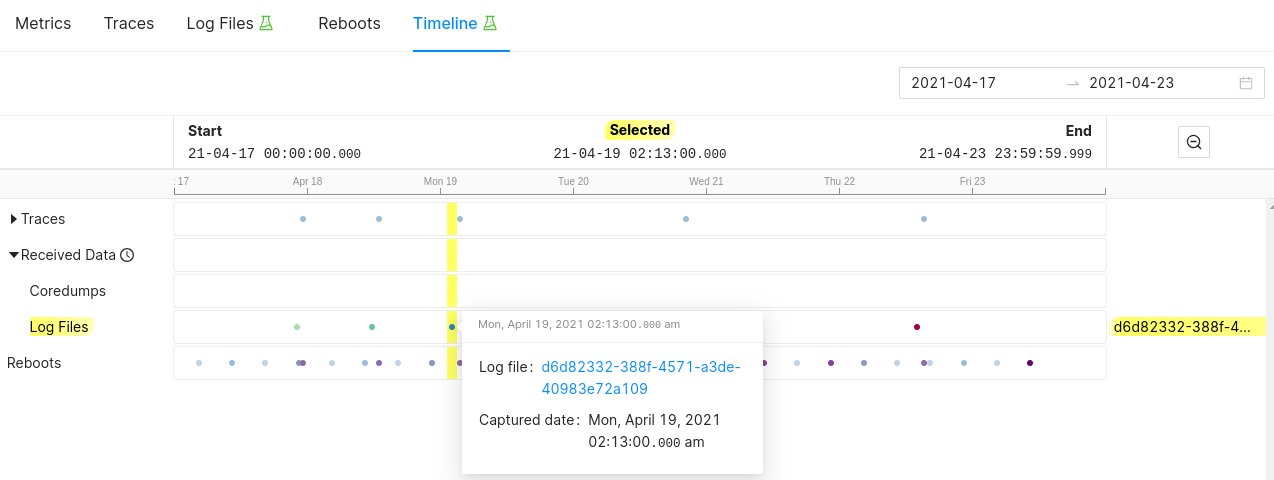
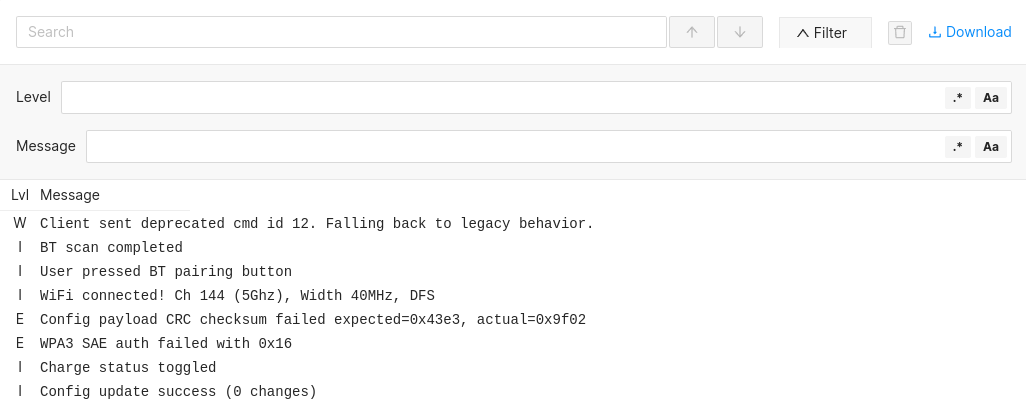
Integration Steps
In this guide we will walk through how to save logs using the Memfault core log utility and how the module can be used to queue up logs to flush out to a slower storage medium.
1. Initialize log storage
First you will need to allocate some space for the RAM backed log storage. Any size works but at least a couple hundred bytes is recommended so at least a few logs can be stored at any given time.
#include "memfault/components.h"
// [...]
// static RAM storage where logs will be stored. Storage can be any size
// you want but you will want it to be able to hold at least a couple logs.
static uint8_t s_log_buf_storage[512];
int main(void) {
// [...]
memfault_log_boot(s_log_buf_storage, sizeof(s_log_buf_storage));
}
2. Create or Update Logging Macro
If your project does not have any logging infrastructure yet, you can make use of the implementation in the SDK directly:
#include "memfault/core/log.h"
#include "memfault/core/platform/debug_log.h"
#define YOUR_PLATFORM_LOG_DEBUG(...) \
MEMFAULT_SDK_LOG_SAVE(kMemfaultPlatformLogLevel_Debug, __VA_ARGS__)
#define YOUR_PLATFORM_LOG_INFO(...) \
MEMFAULT_SDK_LOG_SAVE(kMemfaultPlatformLogLevel_Info, __VA_ARGS__)
#define YOUR_PLATFORM_LOG_WARN(...) \
MEMFAULT_SDK_LOG_SAVE(kMemfaultPlatformLogLevel_Warning, __VA_ARGS__)
#define YOUR_PLATFORM_LOG_ERROR(...) \
MEMFAULT_SDK_LOG_SAVE(kMemfaultPlatformLogLevel_Error, __VA_ARGS__)
Otherwise, you can wrap a preexisting implementation with a call to
MEMFAULT_LOG_SAVE():
#define YOUR_PLATFORM_LOG_ERROR(...) \
do { \
MEMFAULT_LOG_SAVE(kMemfaultPlatformLogLevel_Error, __VA_ARGS__); \
your_platform_log_error(__VA_ARGS__) \
} while (0)
By default, only logs greater than the Debug level will be saved but you can
change the level either by calling
memfault_log_set_min_save_level()
or by using the
MEMFAULT_RAM_LOGGER_DEFAULT_MIN_LOG_LEVEL
compile time define.
3. [Optional] Flush Logs to Different Mediums
The Memfault logging system can optionally be used as a general purpose location to store logs you plan to save to flash or flush out over UART.
In the example above this would mean removing the direct calls to
your_platform_log_error(__VA_ARGS__) and leaving the call to
MEMFAULT_LOG_SAVE():
// [...]
#define YOUR_PLATFORM_LOG_ERROR(...) \
MEMFAULT_LOG_SAVE(kMemfaultPlatformLogLevel_Error, __VA_ARGS__);
Then as part of a RTOS task or bare-metal while loop you need to check if there are any logs available to flush:
void your_platform_log_flush_to_uart_task(void) {
// .. code to wait for log read event ..
// draining logs over a UART
while (1) {
sMemfaultLog log = { 0 };
const bool log_found = memfault_log_read(&log);
if (!log_found) {
break;
}
// an implementation in your platform that can flush a log over a UART
your_platform_uart_println(log.level, log, log.msg_len);
}
}
Note that anytime MEMFAULT_LOG_SAVE is called,
memfault_log_handle_saved_callback() is invoked by the memfault log module.
You can use this callback to programmatically schedule log flush events when new
logs have been generated by adding the following:
void memfault_log_handle_saved_callback(void) {
your_rtos_schedule_log_flush();
}
If the RAM buffer fills, the oldest logs will be overwritten. Any time this
happens when you next call memfault_log_read(), a log such as "... 5 messages
dropped ...", will be emitted indicating how many messages were dropped.
4. Thread Safety (if applicable)
If you are using an RTOS where tasks do not run to completion, you need to
implement the memfault_lock and memfault_unlock APIs.
Note that locks are only held while copying data into the backing circular buffers so the durations the lock is held will always be very short.
#include "memfault/components.h"
static YourPlatformRecursiveMutexType s_memfault_lock;
void memfault_lock(void) {
your_platform_recursive_mutex_lock(s_memfault_lock);
}
void memfault_unlock(void) {
your_platform_recursive_mutex_unlock(s_memfault_lock);
}
Under some cases, locking during log saving is problematic (for example, if
logging can occur from an ISR, where the normal memfault_lock() implementation
would fail).
In this case, it may make sense to skip the build-in lock used by
memfault_log_save_preformatted(), and instead use alternate locking
primitives. Here is an example using C <stdatomic.h> utilities, to record
preformatted log strings from the _write() system call:
#include <stdatomic.h>
static atomic_bool s_memfault_log_lock = ATOMIC_VAR_INIT(false);
// Implement _write() to call memfault_log_save_preformatted_nolock() after acquiring a lock
int _write(int file, char *ptr, int len) {
(void)file;
if (len <= 0) {
return len;
}
if (!atomic_exchange(&s_memfault_log_lock, true)) {
memfault_log_save_preformatted_nolock(kMemfaultPlatformLogLevel_Info, ptr, len);
atomic_store(&s_memfault_log_lock, false);
}
return len;
}
5. [Optional] Collect Logs after Events of Interest
By design, logs are not collected and uploaded automatically. To trigger
collection of logs, your code will need to call the
memfault_log_trigger_collection() API. This API "freezes" the current contents
of the log buffer, marking those logs as pending upload to Memfault. We
recommend using this API to capture additional information when significant
events or unexpected errors take place in your platform.
Pending logs get uploaded just like any other type of data, through the data packetizer.
#include "memfault/components.h"
void your_collect_logs(void) {
// Prepare all logs that are present in the log buffer for collection:
memfault_log_trigger_collection();
// When log collection is triggered, let's upload the data from the
// packetizer to get the logs to the Memfault cloud:
your_upload_packetizer_data();
}
Ingestion of Log Files may be
rate-limited. Avoid calling
memfault_log_trigger_collection() more than once per hour per device.
6. [Optional] Collect Logs as Part of Coredump
This step assumes you have integrated coredump collection in your project.
If you are already collecting all of your bss RAM region in a coredump, logs
will automatically be recovered and displayed in the Memfault UI alongside a
crash and you can skip this step.
If you are only collecting select RAM regions, collection of the regions needed to decode logs can be automatically collected by adding the following to your memfault_platform_config.h.
//! @file memfault_platform_config.h
#define MEMFAULT_COREDUMP_COLLECT_LOG_REGIONS 1
You'll also want to double check that you have a sufficient amount of space to
store the region in your coredump storage. This can be achieved by performing
the following check after you have called memfault_log_boot():
#include "memfault/panics/coredump.h"
#include "memfault/panics/platform/coredump.h"
void your_platform_coredump_init(void) {
sMfltCoredumpStorageInfo storage_info = { 0 };
memfault_platform_coredump_storage_get_info(&storage_info);
const size_t size_needed = memfault_coredump_storage_compute_size_required();
if (size_needed > storage_info.size) {
MEMFAULT_LOG_ERROR("Coredump storage too small. Got %d B, need %d B",
storage_info.size, size_needed);
}
MEMFAULT_ASSERT(size_needed <= storage_info.size);
}
Log Timestamps
Log entries will automatically be timestamped when stored in the log buffer, if
memfault_platform_time_get_current() is implemented and returns a valid
timestamp. The timestamp is second-precision and is stored in the log buffer
alongside the log message, and will be shown in the Fleet Wide and Device Log
viewers.
This feature can be disabled with #define MEMFAULT_LOG_TIMESTAMPS_ENABLE 0 in
memfault_platform_config.h.
Add a Timestamp To Log Strings
For systems using Memfault's Logging component, here's an example approach to add a timestamp to log entries:
#include "memfault/core/platform/core.h"
#define MEMFAULT_TIMESTAMPED_LOG_SAVE(level, fmt, ...) \
do { \
uint64_t uptime = memfault_platform_get_time_since_boot_ms(); \
MEMFAULT_LOG_SAVE(level, "[%llu] " fmt, uptime, ##__VA_ARGS__); \
} while (0)
...
MEMFAULT_TIMESTAMPED_LOG_SAVE(kMemfaultPlatformLogLevel_Info, "Log with a timestamp, reason=%d", 42);
The resulting log message will be formatted like this:
I [123456] Log with a timestamp, reason=42
Read Unsent Log Count
The number of unsent logs can be read using the
memfault_log_get_unsent_count() API, for example from within the
memfault_log_handle_saved_callback() to trigger a flush of log chunks when
enough logs are stored in the buffer:
loading...
Persisting Logs Across Reboots
There are multiple strategies for persisting logs across reboots:
-
Upload log data prior to rebooting the device (preferred). This can be done by calling
memfault_log_trigger_collection()followed by reading out the packetizer data to upload to Memfault. -
Periodically flush chunked log payloads to non-volatile storage (e.g. Flash) by calling the packetizer APIs to read out log chunks and save them. On reboot, read back any saved chunks and upload to Memfault. Use
memfault_packetizer_set_active_sources(kMfltDataSourceMask_Log)to select only log data, and setmemfault_log_trigger_collection()before reading out the chunks to ensure all currently buffered logs are collected. -
Use the save/restore mechanism described in [Deep Sleep Support](Deep Sleep Support) to save the log buffer before reboot and restore it on boot.
Note: this approach has the disadvantage that Compact Logs will be tagged with the uploading application's Build ID. If you are using Compact Logs, this will not be a desirable approach for preserving logs across OTA reboots