May 2023
Simplified Debugging with Device Timezone in Memfault
The Timezone selector allow users to adjust the timezone within which all information viewed in Memfault is contextualized for that session. Currently, the timezone selections available include "Browser" (browser default), "Universal" (UTC), "Device" (configurable) and "Custom" (region selection).
Timezone selection within Memfault is designed to make it easier for international teams working with globally deployed devices to contextualize, coordinate and collaborate. Whether you want to standardize working within the "Universal" timezone across your team, or you want to use the "Custom" or "Device" options to adjust your session to the specific local timezone of a device you are debugging, having this type of control over context can be powerful.
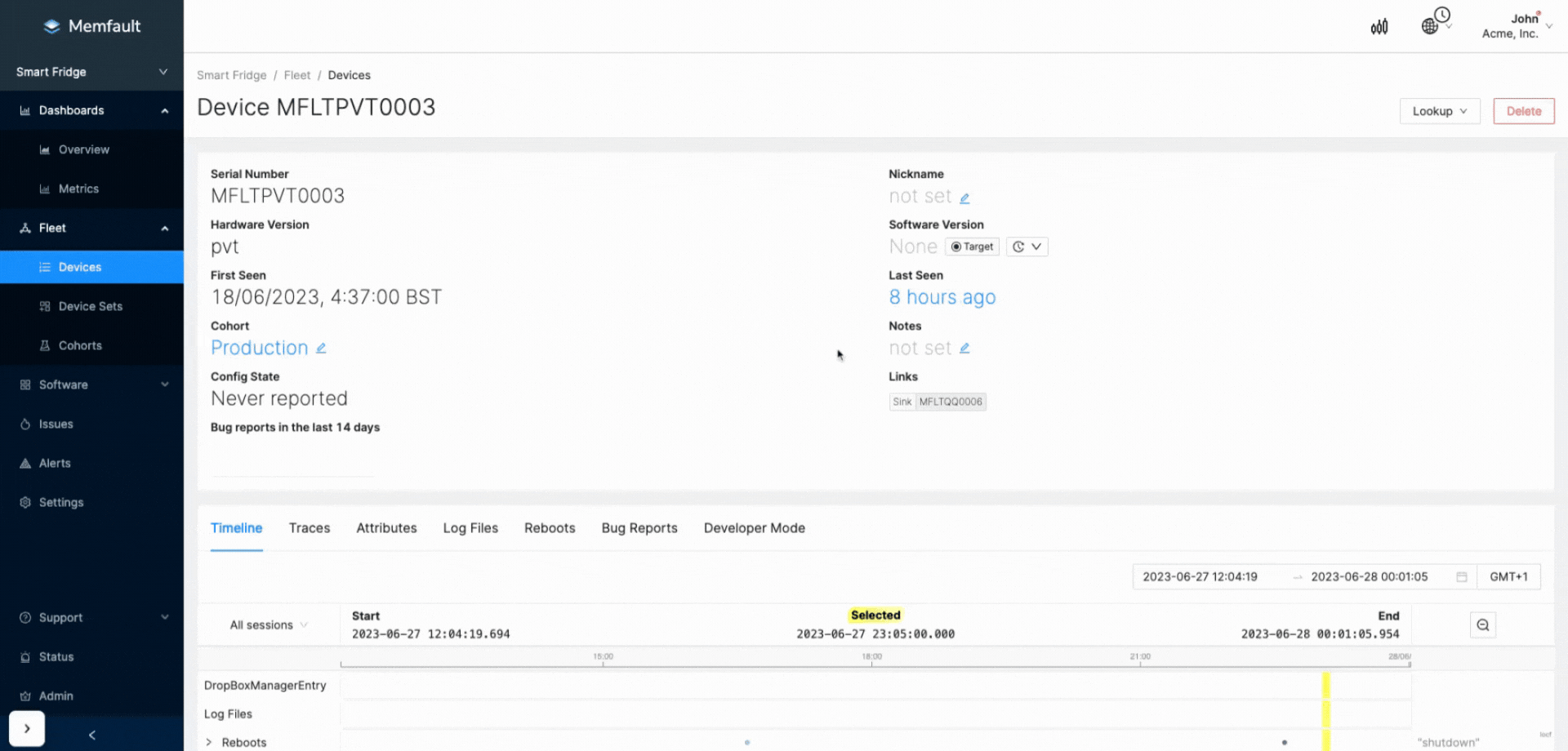
To provide a specific example, let's say you receive a report of a customer having an issue with a device via your support team. The end user has reported a problem at 11am this morning. Rather than the developer needing to do the calculation manually they can just adjust to the correct "Custom" timezone assuming they know where that device was located. This process is even quicker if "Device" timezone is configured and takes a single click with no additional information required.
This month we made some improvements to the function of the "Device" timezone
selection for Android devices. This selection is now available by default for
Android devices using the
persist.sys.timezone
system property.
You can read more about timezones here and about the Android specific "Device" timezone metric collection in the Android built-in metrics documentation.
General
- Added: Support for testing External Notification Targets
- Added: Documentation around type casting variables in Globals/Statics view
- Improved: Various UI glitches and improvements (Trace log message is added to Recent Traces list, text wrapping issue under Quotas page, expanding the Device Timeline tooltip to show metrics name fully, problem showing content of Admin → Users and Admin → Teams pages)
- Fixed: Device Config revision is not updated when device is moved from one Cohort to another
- Fixed: Organization Role is not filtered correctly under Admin → Users
MCU
- SDK versions
0.43.2
and
0.43.3
were released. Some highlights:
- Added: Support for upcoming v5.1 release of the ESP-IDF SDK
- Added: Support in the ESP32 example app for the ESP32-C6 chip
- Added: More granular Kconfig settings to control what's collected in
memfault_zephyr_coredump_get_regions() - Fixed: Metrics accumulated with
memfault_metrics_heartbeat_add()would no longer be included in the serialized Heartbeat data. - Fixed: Build error when building the nRF9160 example on nRF-Connect SDK v2.3.0.
Android
- Added: New software version variants to be used for Device Search, Issue Search and filtering Metrics view.
- Improved: Browsing the web-app using the timezone of the Device, based on
persist.sys.timezone - Fixed: Gaps in HRT metrics on Device Timeline
- SDK version
4.7.0 was
released. Some highlights:
- Improved: Missing deprecation annotations are added to the CustomEvent API.)
- Changed: UsageReporter's Receiver classes are disabled when Bort SDK is disabled
Linux
- Changed: Fleet Sampling is enabled by default for new Linux projects
- We did not publish a new version of the Memfault Linux SDK in May.
CLI
- CLI versions 0.16.0 and
0.17.0 were released. Some
highlights:
- Added: Support for uploading Android debug symbols from alternative build systems.
- Added:
New
consolecommand to read SDK exported chunks via a serial port and automatically upload to Memfault.