July 2024
Dashboarding and Chart Filtering Improvements
We've introduced brand new filtering improvements within Memfault Dashboards and Charts! These enhancements will help you make better use of the data captured in Memfault and give you the ability to manipulate your data to uncover deeper insights, identify trends, and highlight relevant Metrics for your team.
- Hardware version filtering: Dashboards can now also be filtered by Hardware Version in combination with the Software Version and Cohort filters
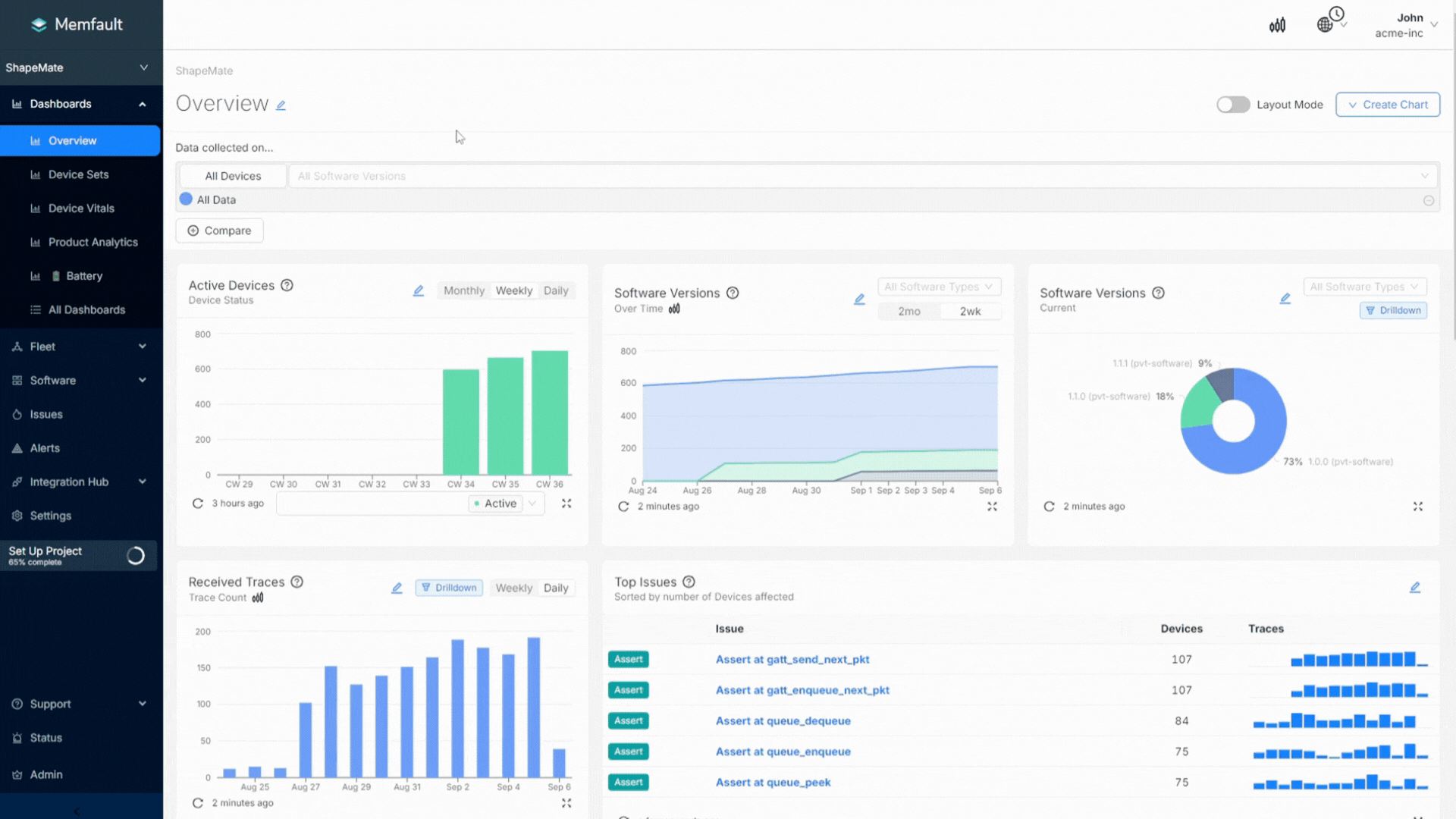
For more information on Hardware Version Filtering, check out our technical documentation here.
-
Segment filtering (requires Advanced Analytics Bundle): Charts using the "by Population" rollup now also support the addition of Metric conditions in combination with report type when creating segments
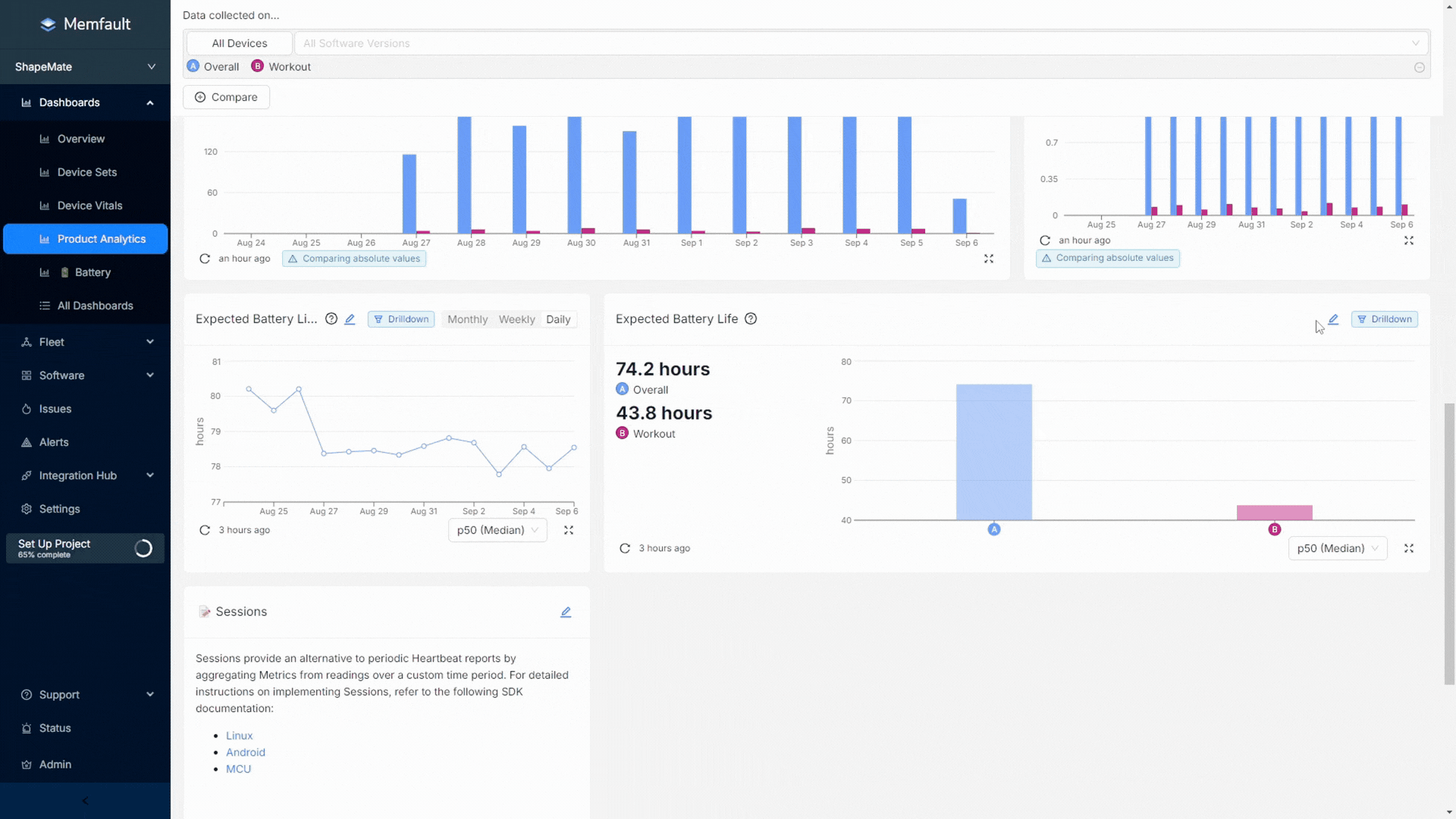
Let's say you want to see expected battery life data for sessions that had a step count above 5000. Now you can add a condition that allows you to filter the data based on that segment. For more information on segment filtering, check out our technical documentation here.
-
Create Issue Charts from Search: Create Issue/Trace Charts directly from Issue search query to streamline reporting and root cause analysis.
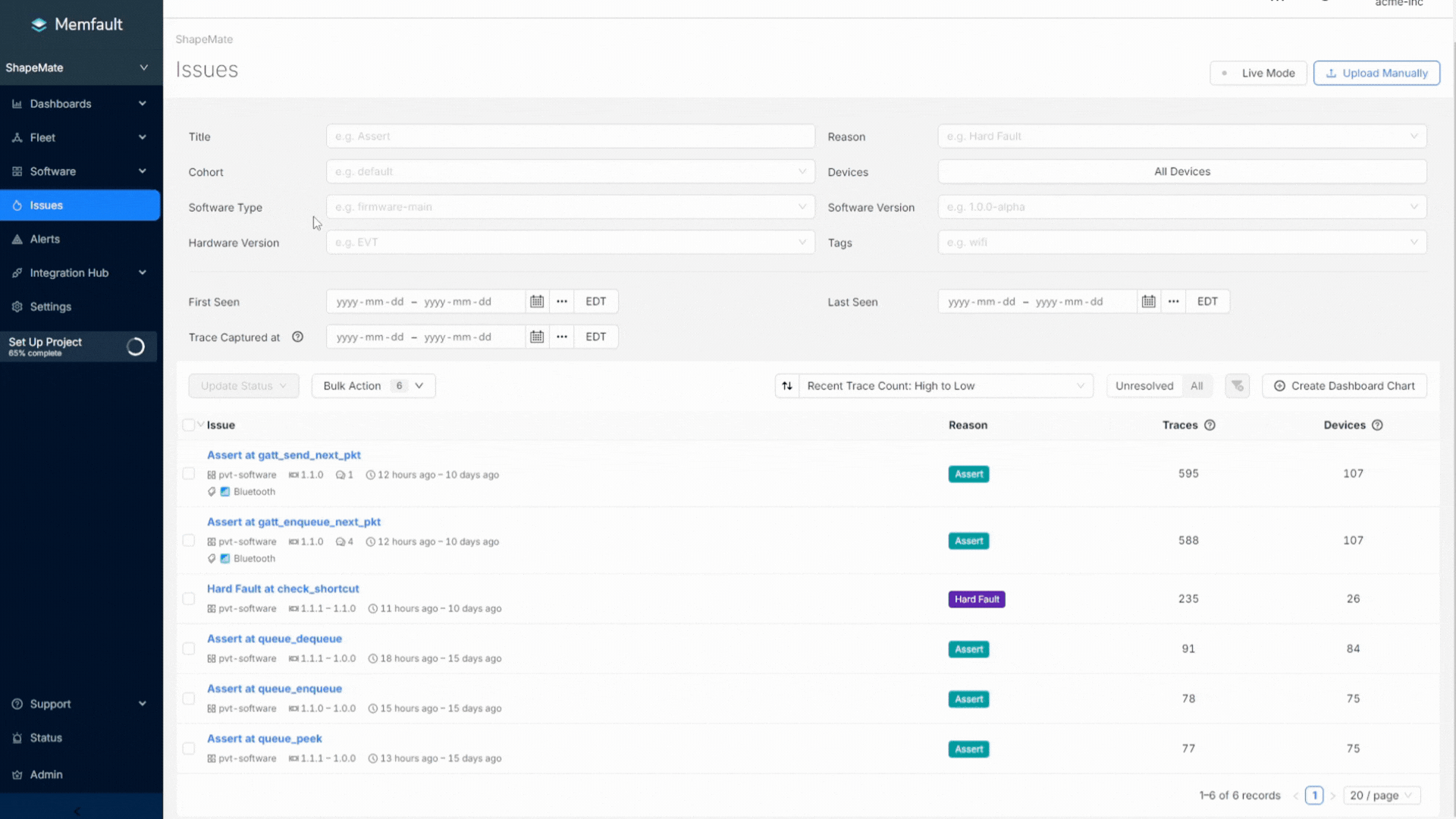
Once you have selected all your filters on the Issues page, you can easily create a Chart that already includes that filtering and add it to any available Dashboards. For more information on segment filtering, check out our technical documentation here.
Quota Management and Audit Logs
We've introduced features to simplify the management of your platform usage with Project Quotas and increase visibility of OTA related events and actions with an Audit Log.
Quota Management: Our new Quota management system gives you more control and visibility over how your contracted Quotas are utilized. With this new functionality, Organization admins can manage the distribution of Quotas across Projects. Notifications will be triggered when a usage level has been crossed and restrictions can be put in place when limits are reached.
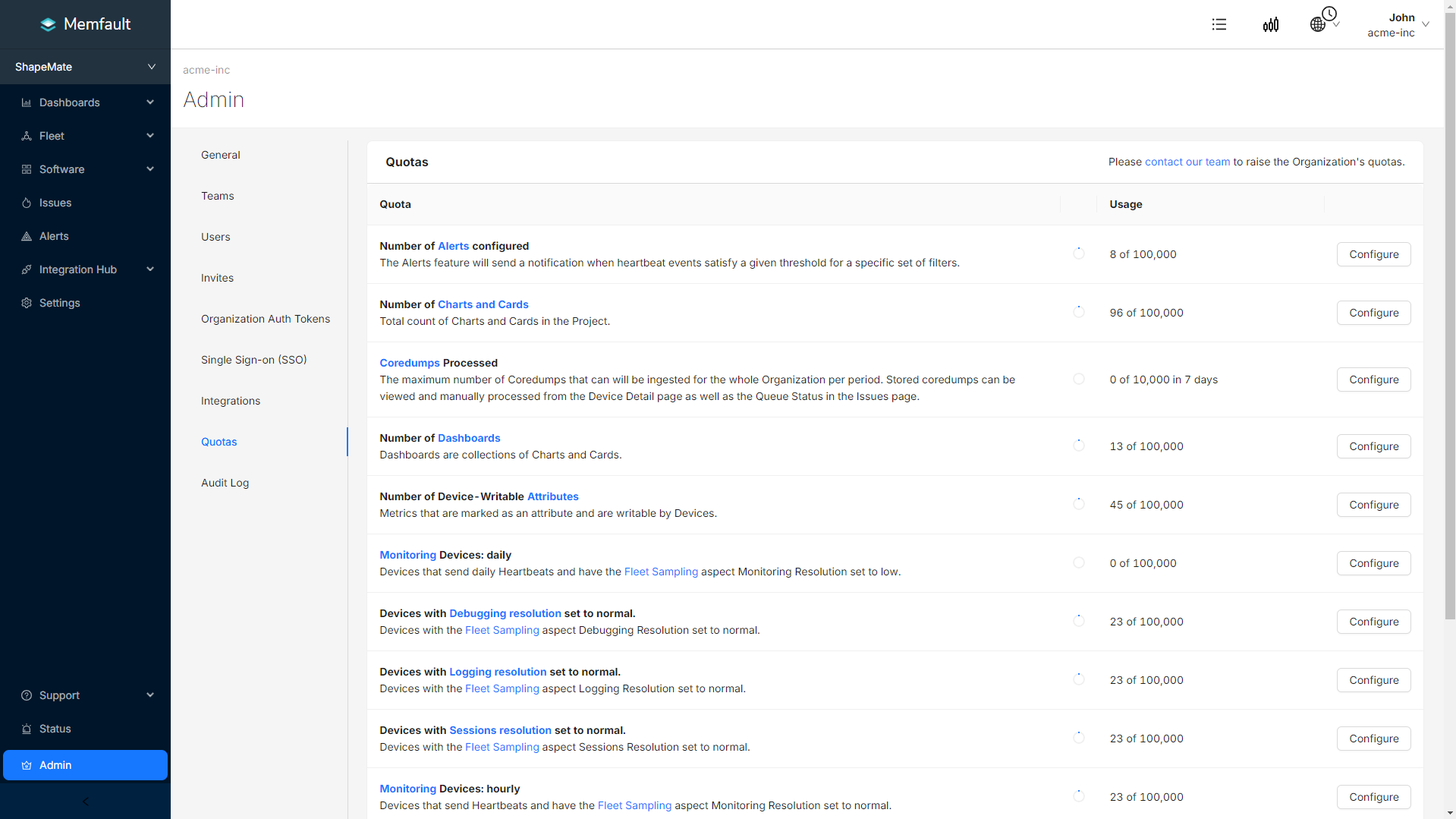
For more information on Quota management, check out our technical documentation here.
Audit Logs: The Audit Log is viewable by Organization admins and provides visibility into all actions taken relating to the management and distribution of OTA updates across your Project(s). As well as tracking actions, the Audit Log also records the User performing each action and the time at which the action was taken.
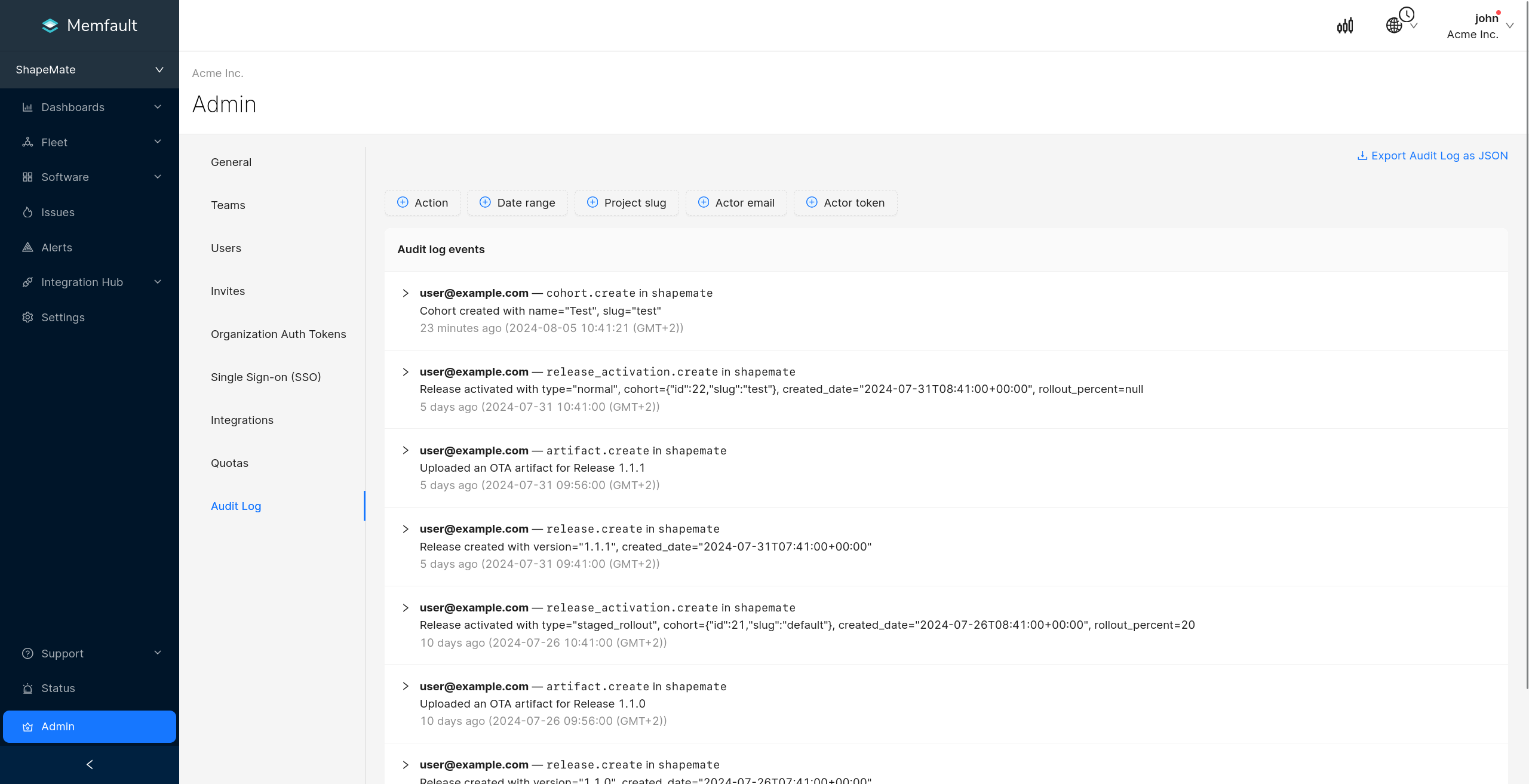
The Audit Log is currently only available to customers on our Enterprise Plans and Users can find more information in our technical documentation.
General
Added:
- Dashboards:
- Dashboards can now be filtered by Hardware Version.
- The Top 5 Issues cards now include a refresh button to re-fetch the data.
- Projects:
- Organization Admins can now manage and distribute Quotas on a per-Project basis.
- Project Managers can see and view their Project's Quota usage.
- Issue Search:
- Added an explanation of the current Issue Search Expressions on Issue Charts.
- Issue/Trace Charts can now be created from an Issue search query.
- Debugging: -Chunks Debug Log will now show the "User Agent" to better understand the originating source of the data.
- Audit Log
- Organizations now have access to an Audit Log to provide traceability and compliance around OTA events.
Improved:
- Issue Search and Charts:
- Segment filter conditions can now be configured on by-population Charts.
- Metrics and Quotas:
- Metrics in the Metric dropdown can now be searched by display name in addition to string key.
- Better indication of the restrictions of normalization between non-Cohort filters.
- Miscellaneous:
- The date picker component has been updated to be more usable and flexible across the product.
- The default Cohort is no longer preselected when activating a Release.
- Account invites now include the Organization name to clarify where the invitation is coming from.
Fixed:
- Metrics and Calculations:
- Fixed a calculation of MEAN on Metric Chart queries to reduce errors.
- Fixed VersionMatrix link to display correct Software Type.
- UI and Functionality:
- Fixed default reporting selection on Device Timeline to be
reportif no selected value is present. - Fixed Device Search deep links from the Version Matrix not preserving the query arguments from a Device Search.
- Fixed the ability to use a string "Timeseries Metric" filter in "Historical Data" Device searches.
- Numerous fixes to styles, display, and UI across the app.
- Fixed default reporting selection on Device Timeline to be
Changed:
- Software Version:
- We now use the Software Version display name when displaying comparisons.
- Software Version distribution Charts no longer have a 24-hour display mode.
- Reboot Events:
- Reboot events are now always accepted, regardless of Fleet sampling resolution.
- Cohort Filtering:
- Cohort filtering is no longer available for Dashboard Live Filters in lieu of Device Filters.
MCU
Added
- Zephyr: Introduced a new API
memfault_zephyr_fota_download_callback()for custom OTA download callbacks. - ESP-IDF: Added a periodic HTTP upload task for posting Memfault data via HTTPS.
Improved
- General: Enhanced coredump capture on ARMv7-A/R by including additional
CPU registers (
r8+r9).
Fixed
- General: Resolved a compilation Issue with older versions of
gcc-arm-none-eabilacking C99 format specifiers. - General: Fixed the
memfault_demo_cli_cmd_busfault()function to ensure proper BusFaults are triggered on all Devices.
Changed
- General: Cortex-A targets (ARM v7a) are no longer experimental.
- Zephyr: Included Zephyr Device Tree output in the ELF file for reference,
controlled by
CONFIG_MEMFAULT_DTS_IN_ELF. - Zephyr: By default, include
zephyr.metabuild metadata in the output ELF file as an unallocated section. - ESP32: Added the
CONFIG_MEMFAULT_USE_MEMFAULT_BUILD_IDoption for ESP32 boards, enabling the use of Memfault Build ID instead of GNU Build ID.
Android
- SDK version 4.18.0 was released. Some highlights:
Added
- Battery Metrics: Automatic addition of battery vitals to
Sessions, including
battery_discharge_duration_msandbattery_soc_pct_drop. - Battery Charge Cycle: Added Metric
battery.charge_cycle_countto track total battery charge cycles. - Sessions: Introduced
startSessionandfinishSessionnative APIs for managing Sessions. - Reboot Uploads: Reboots are now always uploaded, independent of Fleet sampling resolution.
Improved
- HRT Battery Metrics: Enhanced summary of per-app battery usage.
- Settings Update:
- Modified jitter for settings updates to distribute requests evenly across the Fleet and removed jitter for the first update on a fresh Device.
Fixed
- Legacy Settings: Removed support for the outdated legacy settings
endpoint, replaced by
device-config.
Changed
- Sessions: Added a rate-limiter to Sessions for improved performance.
Linux
- SDK version 1.13.0 was released. Some highlights:
Added:
- System Metric Collection:
memfaultdwill now automatically collect additional system Metrics when system Metric collection is enabled, including thermal zone, network interface, disk usage and resource utilization Metrics. memfaultd's built-in StatsD server can now ingest Timer readings.
Changed:
- Daily heartbeat Metric reports are now disabled by default.
Fixed:
- A set of logs that were often emitted when
memfault-core-handlercaptured a coredump have had their log level lowered fromwarntodebug.
CLI
- CLI version 1.1.0 was
released. Some highlights:
- Added a user-agent string to chunk POST requests to identify CLI version used for diagnostics.