November 2024
New Four-Eyes Approval Process for OTA Updates
Cohorts can now be configured to require an additional Team member with the right permissions to approve a Release Activation before it will be executed. This adds an extra layer of assurance and security to the Device update process.
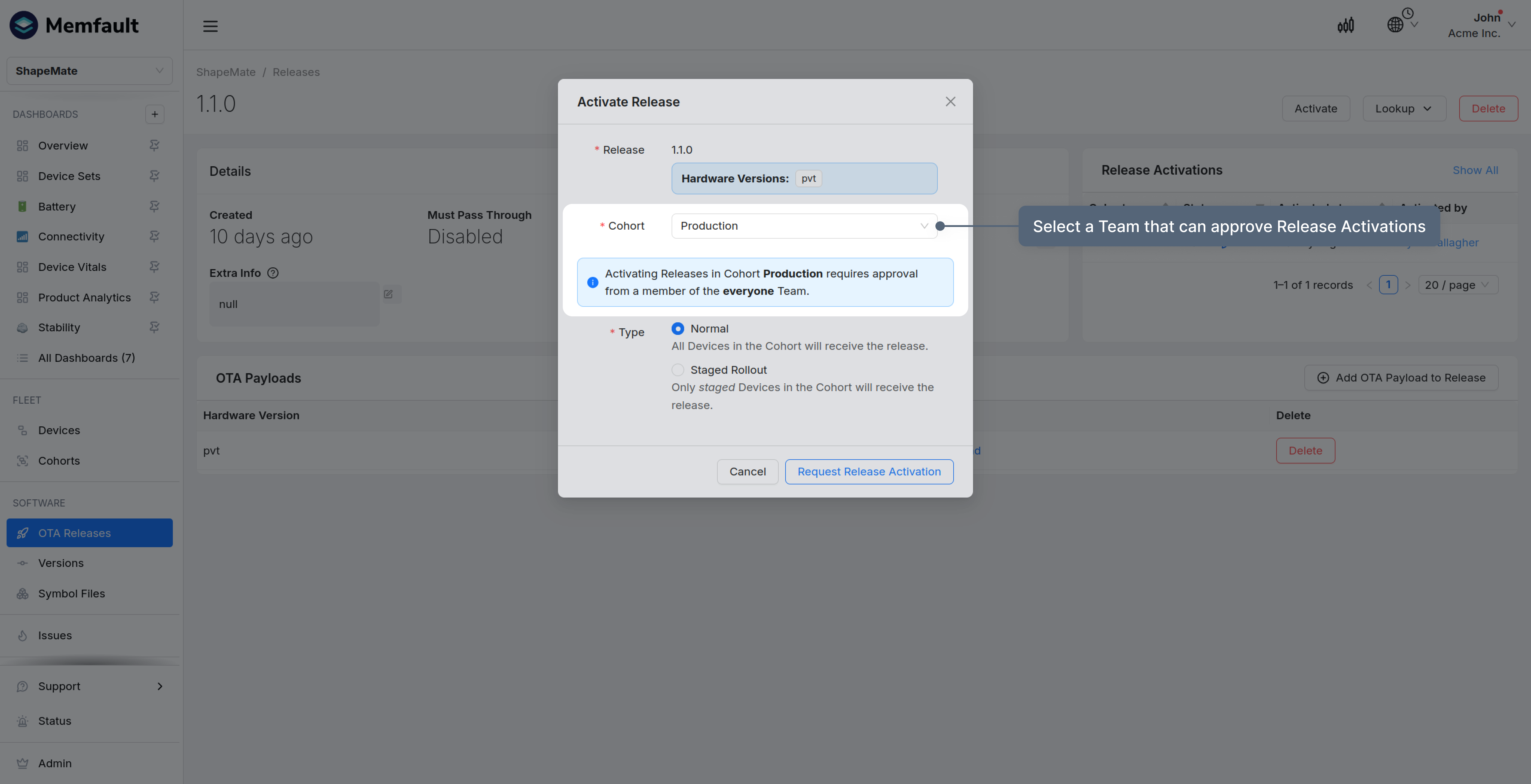
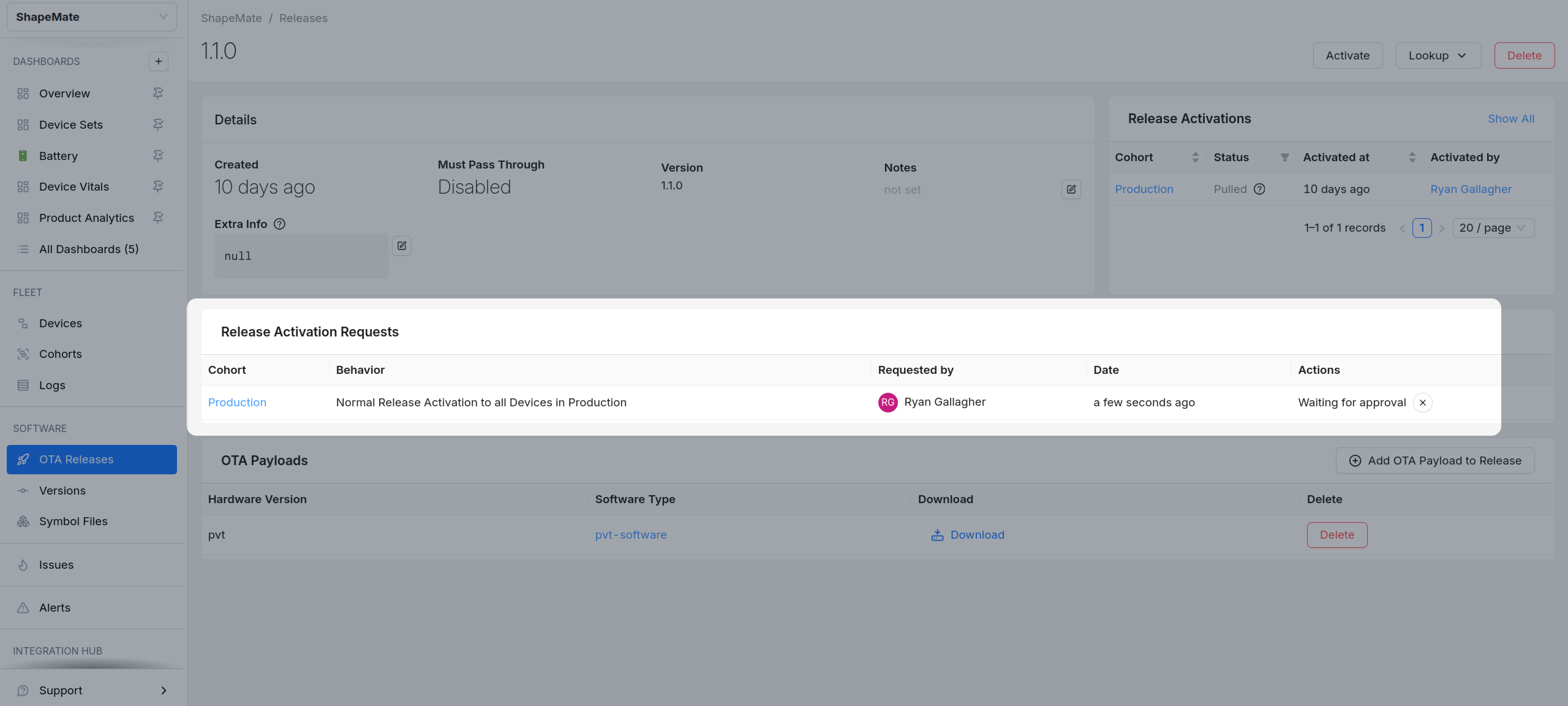
To activate this approval process, open the Cohort you want to enable it for, open the Settings tab, and select a Team that can approve Release Activations. Admins can create a new team under Admin → Teams. When activating a Release for this Cohort, a Release Activation Request will be created requiring approval from one of the selected team members before activation. Read more about this in the OTA documentation.
Organizing Metrics with Tags
Metrics can now be assigned a customizable tag. Adding tags allows for better categorization of metrics and an improved search experience.
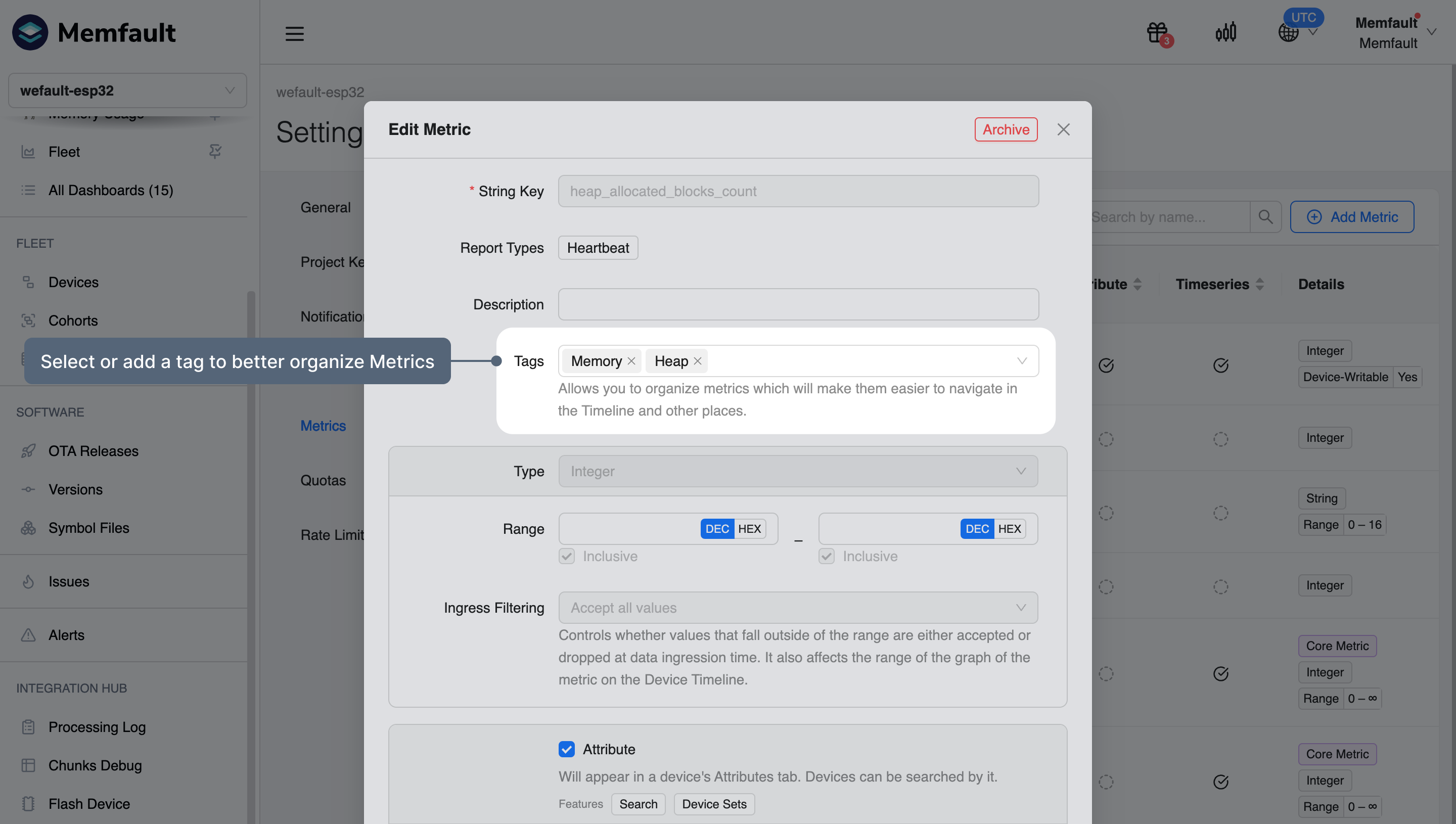
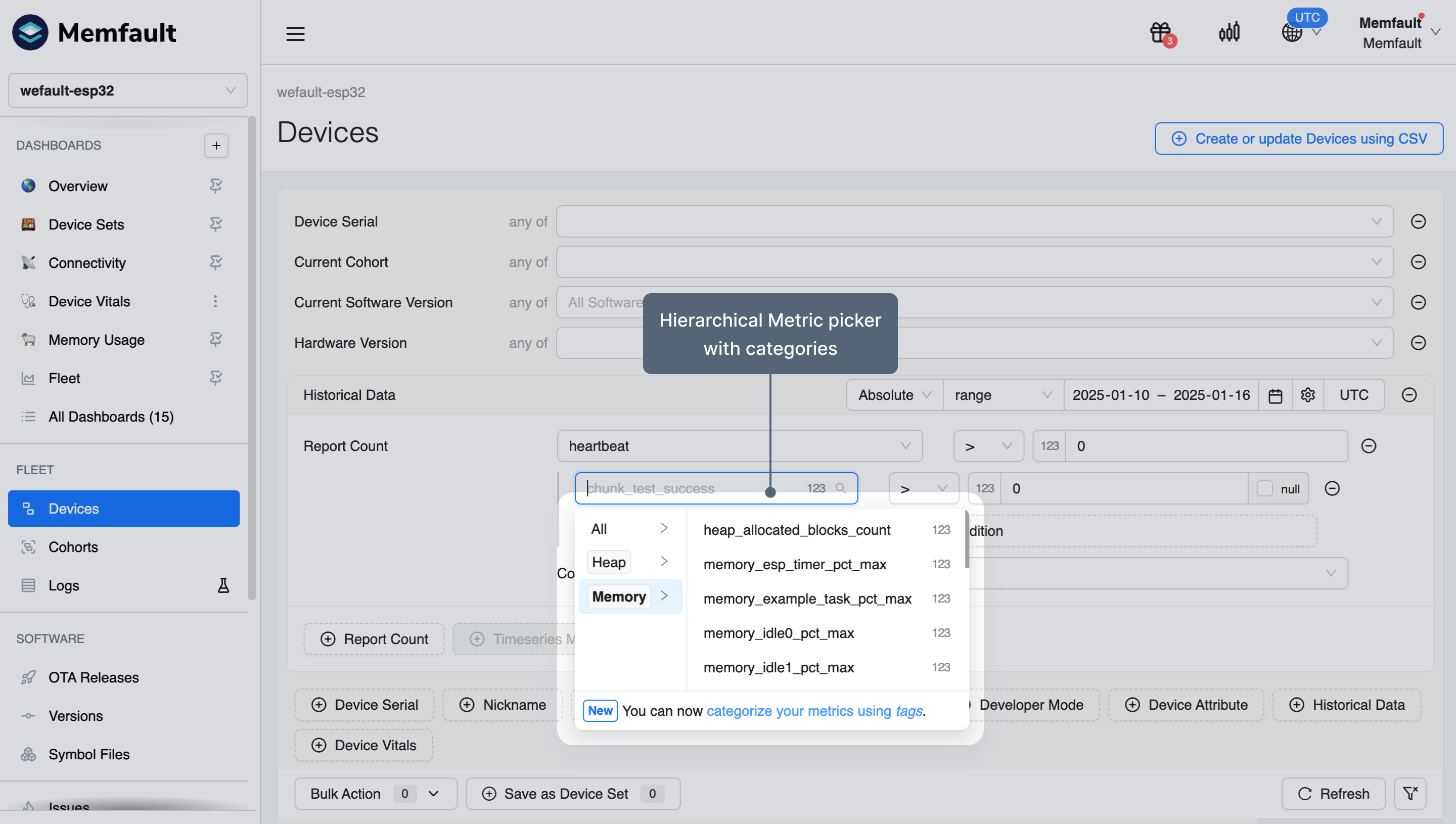
To try this feature, head to
Project Settings → Metrics
and select a Metric. In the Edit Metric modal window you can select or add new
tags. For example, you could tag all metrics related to your battery performance
with the tag battery. Read more about this
the Metrics documentation.
General
- The 'Reasons for Reboots Over Time' chart now supports comparing multiple segments (i.e. Software Versions, Filtered Devices, etc.). Additionally, a tooltip is shown when hovering over the chart, highlighting the currently hovered reason counts, the next largest reason counts, other counts and total counts.
- The 'Trace Count Over Time' charts can now be created to show Trace counts grouped by Trace Reason, or by Issue. This gives a quick overview of what the highest impact Reasons and Issues are over the visualized time period.
- Extended the Historical Data Filter with a 'Collected on Software Version...' attribute within Device Search. Now you can further filter Reports based on which Software Version they were captured on. It also works when clicking on a bar to drill down in both the 'Report Count' charts and the 'Device Count' charts.
- Devices can now be removed from the regular OTA flow by using a per-device Release Override, available from the Device Details page. To create an Override, pick a Release that the targeted Device should get and this Release will then be applied next time the Device pings Memfault for an update. While this Override is active, the Device will ignore all Release Activations in its Cohort as well as version checks, so you can ship a version that is earlier than the Device's last-seen version.
- We improved the 'Device Distribution' section on the Issue details page. Click the Device Distribution dropdown to see which Software, OS, and Hardware versions are most impacted.
- We improved the Software Version Filter to automatically search for OS Versions (Android and Linux) as well. To search for specific App Versions, add multiple filter rows. For OS Issues, use the Reason filter to include OS-specific reasons (Native, Oops, Panic).
MCU
SDK versions 1.17.0 and 1.18.0 were released. Some highlights:
Added
- New built-in
uptime_smetric tracks total Device uptime in seconds - Default NTP sync ensures more accurate event timestamps
- Dual-core coredumps improve ESP32/ESP32-S3 diagnostics
Fixed
- Compact log decoding issues resolved for seamless debugging
Android
SDK version v5.2.0 was released. Some highlights:
Added
- Logs to Metrics – Bort can now scan logs for patterns and record metrics
- New core metrics for CPU, memory, storage, network, and thermal usage (replacing legacy metrics)
- Battery metrics –
min_battery_voltageandbattery.charge_cycle_count.latest(Android 14+)
Improved
- Updated to Android 14 (SDK 34) for latest compatibility
Fixed
- Sysprop updates – Software/hardware versions now update immediately without reboot
Linux
- We did not publish a new version of the Memfault Linux SDK in November 2024
CLI
Version 1.3.0 and 1.4.0 of the Memfault CLI was released.
- Added:
- A User-Agent string is now included in the headers of all requests to Memfault Cloud for improved diagnostics