May 2024
Memfault QuickStart: Up and running in minutes
We've introduced a new way to start collecting crash data and monitoring firmware stability on your development devices in just minutes. With Memfault Quickstart, firmware developers can follow our simple, in-app guide to add Memfault to a real Device and start reporting real Metric data related to connectivity, stability, and battery.
With Memfault Quickstart, you can experience key Memfault features with your unique Device. After completing the guided integration, you can immediately:
- Analyze a Coredump collected from your Device in our easy-to-use UI
- Inspect activity happening on your Device on our Device Timeline
- See what your data would look like in our charts and dashboards
Sessions on Device Timeline: Investigate Feature and Function Usage
Users can now view Sessions – a new report type to capture Device activity – on their Device Timeline. Sessions are reported when an associated feature or function is active, and they will last as long as that feature or function is active. Memfault users can define custom sessions using the Memfault SDK to track the relevant activity on their devices and now have the ability to see when sessions occurred and whether there are any Device reliability issues that align with activity such as Traces, Coredumps collected, or unexpected Reboot Events.
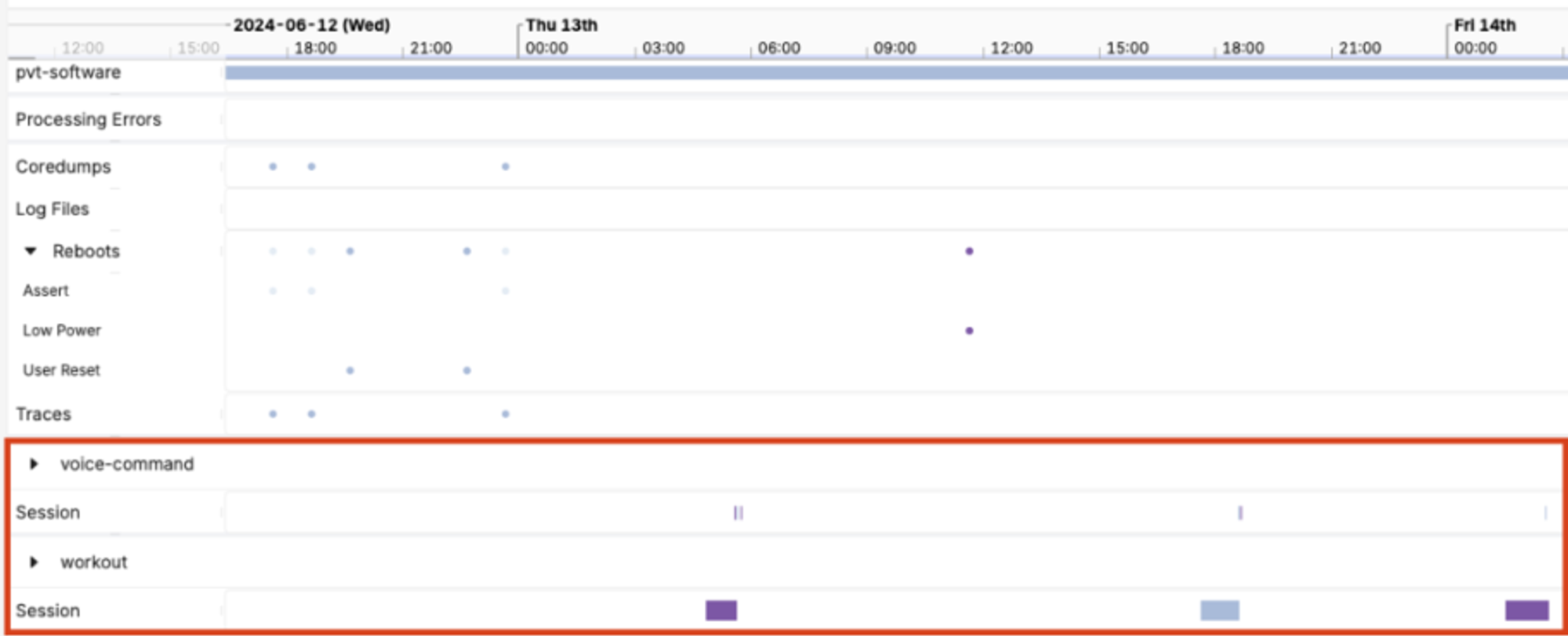
Being able to track Sessions allows users to analyze specific metrics associated with that session. For example, seeing how much your Device's battery drops during a "workout" session on a wearable device or understanding how often a credit card payment fails to process during a "checkout" session on a POS Device. You can read more about all of our Device Vitals functionality in Memfault's technical documentation.
Learn more about capturing Metric Sessions for each SDK:
General
- Added: Sessions now display in the Device timeline
- Added: New toggle to view raw data from a Heartbeat report in the Processing Log
- Improved: Performance of staged OTA rollouts for large cohorts
- Improved: Device Attributes are now deduplicated across different report types (like heartbeats and sessions) in features like the Device Attribute distribution visualization and Device export.
- Improved: Various UI glitches and improvements (added
received_dateto the Reports tab on the Device Details page, updated the software version selector in Issue search to display up to 100 results, display Sessions data with the correct end time in the Device timeline, prevent CSV upload crashes by enforcing the same number of columns for all Devices) - Fixed: Re-enabled the ability to manually create Metrics from the project settings
- Fixed: A bug where the
device_write_policywas not being respected while ingesting reports from Devices. - Fixed: A bug where the Device timeline URL parameters had stopped updating to reflect the zoom level of the date range.
MCU
- SDK versions
1.9.0,
1.9.1,
and
1.9.2
were released. Some highlights:
- Added: A built-in implementation of
g_mflt_http_client_configfor Zephyr devices using the Memfault HTTP client, which holds the Memfault Project Key set via the Kconfig symbolCONFIG_MEMFAULT_PROJECT_KEY. Users updating from a previous version will have to set this Kconfig symbol when building, and any existing implementation ofg_mflt_http_client_configshould be removed. - Added: The temperature metric
cpu_tempwhich is measured using an internal temperature sensor that many ESP32 and some Zephyr boards have built-in. See the detailed release notes for specifics on enabling this. - Fixed: Compilation warnings
when
CONFIG_MEMFAULT_COREDUMP_FULL_THREAD_STACKS=yis enabled. Thanks to @fouge for providing this fix in #70 🎉!
- Added: A built-in implementation of
Android
- SDK versions
4.15.3
and
4.16.0
were released. Some highlights:
- Added: A
latestInReportoption to theeventAPI inReporting. This will create a Heartbeat metric with the latest value. - Added: A new SDK Setting ("Allow OTA downloads based on the Network Type") to allow configuring OTA downloads to never happen on a roaming cellular network. This is unset by default, and will override the existing "Allow OTA downloads on Metered Networks" setting if configured.
- Fixed: A bug where a single possibly corrupt MAR file would prevent the upload of all remaining MAR files.
- Fixed: A bug where the Count aggregation for Events would incorrectly report as a String instead of a Number.
- Added: A
Linux
- SDK version
1.12.0
was released. Some highlights:
- Added:
memfaultdcan now capture some system metrics itself withoutcollectdrunning on the system. This can be turned on viametrics.system_metric_collection.enable. Currentlycpuandmemorymetrics can be collected and further system metrics will be added in the next release. - Added: Logs can now be directly collectd
by
memfaultdwithoutfluent-bitrunning. - Added:
memfaultdwill now try to detect automatically Software Version, Software Type, Hardware Version, and Device ID. These new defaults continue to be overridden bymemfaultd.confandmemfaultd-device-info. - Added: String Metric values can now be passed
to
memfaultctl start-sessionandmemfault end-session. - Fixed: A bug in which Metric Reports with a duration shorter than 60 seconds had the possibility of reporting 0 crashes when one or more did in fact occur during the duration of the report.
- Added:
CLI
- We did not publish a new version of the memfault-cli in May 2024.