September 2023
Software versions displayed in Device Timeline
Device Timeline now includes a visualization of the active software version on the device alongside the metric and traces information. This allows a user to very quickly associate any metric behavior, crash or reboot event with the active software version at the time.
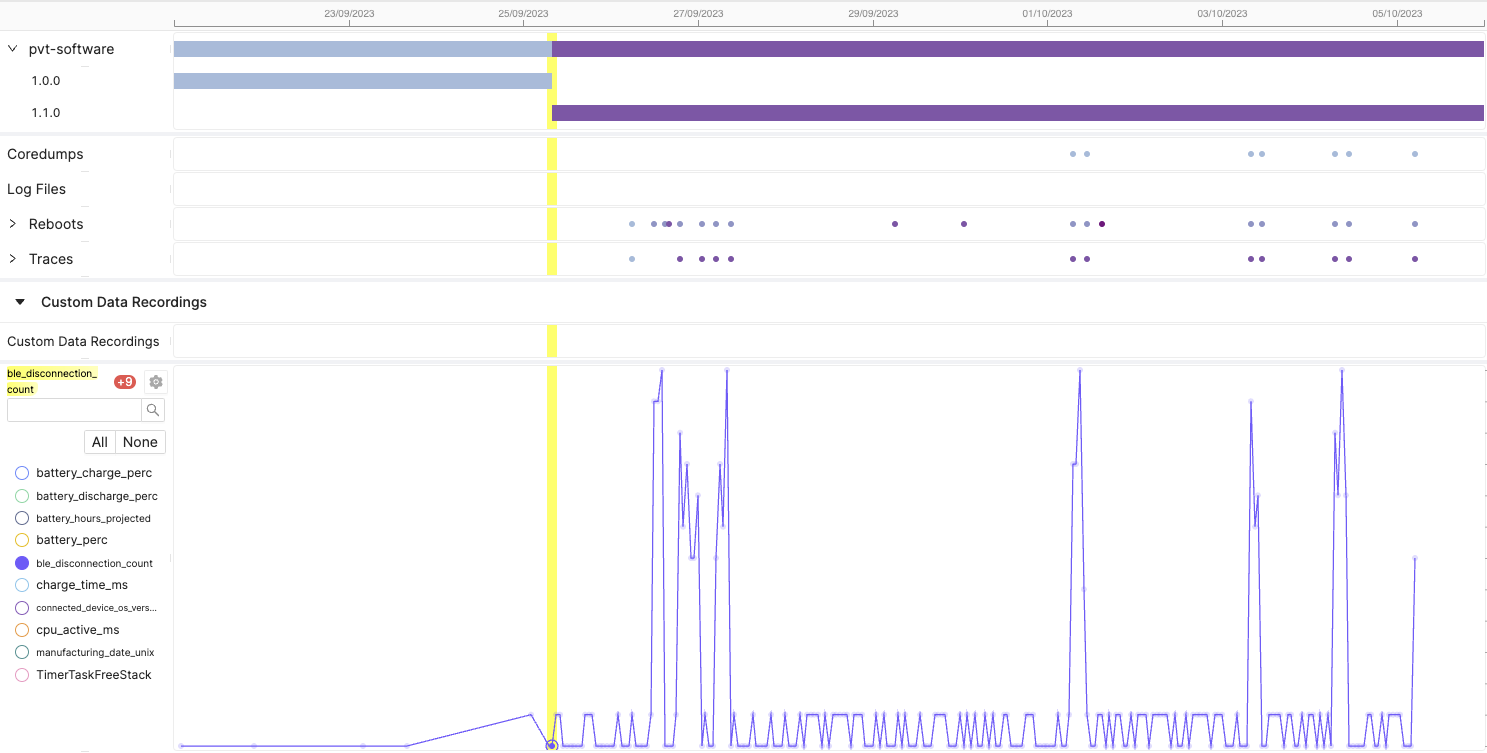
As demonstrated in the screenshot, this should also make it very easy to identify if a change of behavior coincides with a change in software version. The software version is now displayed by default across all Devices on all platforms.
Best Practice Guide: Using MQTT with Memfault
We have released a new best practices guide covering the use of the MQTT protocol with Memfault. Correct set-up for your MQTT implementation is critical as errors in set-up can result in data loss or data being decoded incorrectly rendering it impossible for Memfault to deliver accurate insights.
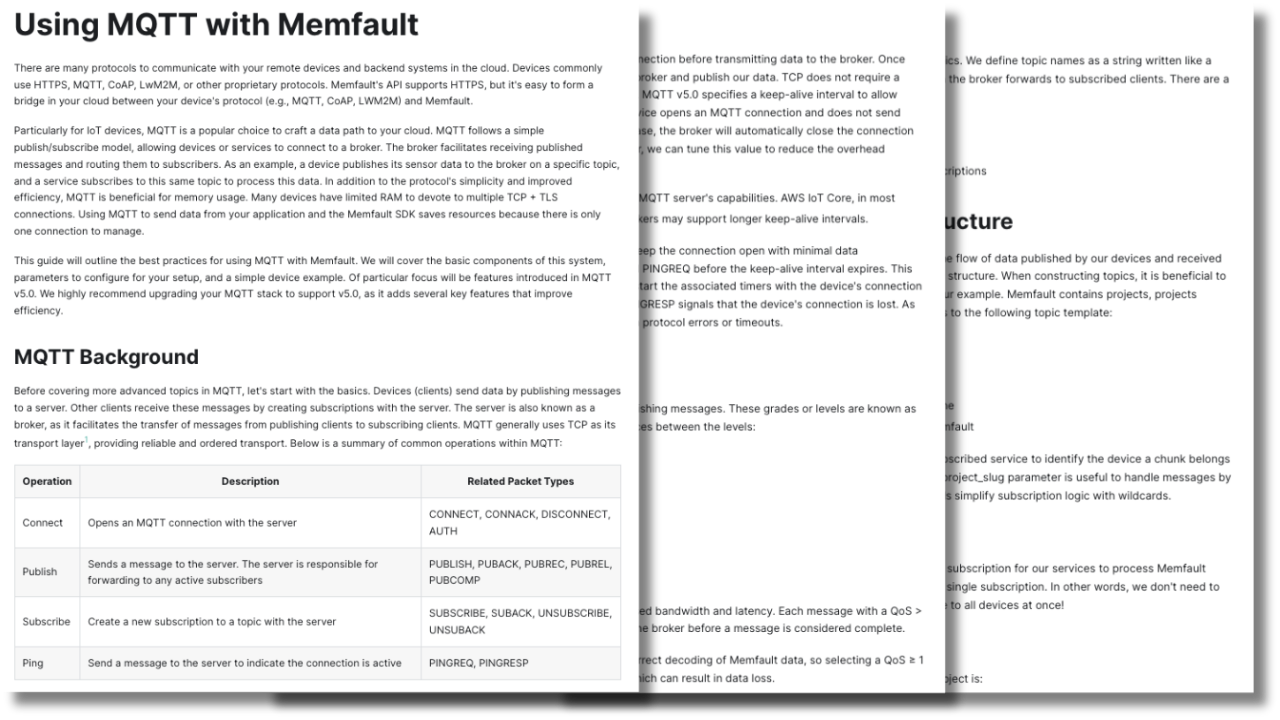
The guide provides a basic introduction to MQTT and specific advice for users looking to optimize their MQTT stack to ensure reliable data delivery to Memfault. Topics covered include:
- Publishing QoS settings
- Topic architecture and recommended topic structure
- Minimizing publishing overheads with topic aliases
- Choosing an MQTT payload size
- Device and Service examples
Read the full MQTT guide in our best practice documentation.
General
- Added: New swimlane on the Device Timeline to display the software versions over time.
- Added: New "Using MQTT with Memfault" best practices doc
- Added: New "Uploading Linux Diagnostic Data" guide in the docs
- Added: New
incomplete stacktraceFAQ troubleshooting doc, and a link to it from a warning tooltip if the issue arises in the app. - Added: The ability for users to resize Device Timeline lanes both horizontally and vertically, with dynamic text resizing.
- Added: Logs in the Coredump view now have a copy button to enable easier extraction of the content without requiring a manual download of the file.
- Added: Ability to select a Software Type in the software version dashboard charts
- Added: Sample count in the data information for metric percentile charts
- Added: Multiple improvements to support a more platform-agnostic experience within a single project. Improvements include: the ability to process symbol files from multiple platforms within a single project, enabling manual Coredump uploads from all platforms within a single project and link to supporting docs, the capability to display multiple Coredump types within the coredump swimlane, always showing reboot event details, showing Software Types alongside the versions in the traces list tab for Devices.
- Improved: Various timeline-related UI features, including: fix tooltip with stale end time on the Device Timeline, link connecting trace in the Coredump timeline popover, remove double-click to zoom out action in timeline.
- Improved: Multiple crash-related UI features, including: prevent errors when
searching for Issues with only a
reasoncriteria set, enable caching of very large symbol files within the browser, handle empty heap analysis without erroring. - Improved: Other UI glitches, including: add the list of ancestors that lead to the current must-pass-though release in the column header tooltip of the version matrix, better software version search that matches the display string, and fall back to using user's email for comment avatars.
- Improved: Removed the requirement for Memfault metadata to be present on a Coredump in order to process it into our system, enabling easier integration testing when evaluating Memfault's system capabilities.
- Fixed: When importing Devices in bulk via CSV, the Devices now respect the project's default fleet sampling aspect resolution settings for debugging and monitoring. Previously, the new Devices were defaulting to off for all aspect resolutions, ignoring the project settings.
- Fixed: Qualcomm Coredump processing issues: Use the lowest-indexed ELF that's
available (instead of expecting that ELF file to be event 0), process p0
minicoredumps without requiring a symbol file and better handle logs with
NULLcharacters.
MCU
- SDK versions
1.2.2,
1.2.3,
1.2.4,
1.2.5,
1.3.0,
1.3.1
and
1.3.2
were released. Some highlights:
- Added: Update include paths for CMSIS headers for upcoming Zephyr support. Thanks @gmarull for the patch!
- Added: Support for Memfault Compact Logs for C++ source files. Compact
logging can be enabled by setting
MEMFAULT_LOG_COMPACT_ENABLE=1. See the docs for more details. - Added: The current MCU SDK version is now included in the http client user agent header
- Added: A new Kconfig
CONFIG_MEMFAULT_COREDUMP_COMPUTE_THREAD_STACK_USAGE, to control whether thread stack usage is computed and collected on device during a coredump. - Added: A
heartbeatcli command to the ESP-IDF port that does the same thing as in Memfault's default demo console + Zephyr's console. - Added: Ability for a user application to override the Zephyr implementation
of
memfault_metrics_heartbeat_collect_data. - Fixed: Corrected the Heartbeat metrics key definition to include configuration to generate a consistent key index across the application. This regressed in version 1.0.1 of the SDK.
- Changed: Use
<cmsis_core.h>instead of<nmi.h>. Thanks @kmeinhar for this change! (see #64) - Changed: Removed an unused root certificate and adjusted the order of certs to minimize additional TLS handshakes; This update is trickled down from DigiCert's pivot in March 2023 to their G2 root cert as their default certificate.
Android
- SDK version
4.9.0
was released. Some highlights:
- Added: Introduced a new pure java-based reporting library. This is easier to use in apps and services built by Android.mk and Soong build systems.
- Changed: Minimized disk writes by StructuredLogd. Property metrics are now kept in memory instead of being sent to StructuredLogd. Metric metadata is not re-written if unchanged.
Linux
- SDK versions
1.6.0
and
1.7.0
were released. Some highlights:
- Added:
memfaultdnow supports exporting its data in multiple formats via it's built-in HTTP server. - Fixed: Fluent Bit changed their output format in version 2.1. This version
of
memfaultdsupports both the old and new format. - Changed:
memfaultdwill now default to using a Rust TLS library in place of OpenSSL. - Changed:
memfaultddoes not requiresystemdanymore.
- Added:
CLI
- We did not publish a new version of the memfault-cli in September 2023.