March 2022
Improved Device Search
Memfault organizes your data around the concept of devices. An investigative search for matching devices is a key activity when analyzing data around device attributes and time-series metrics. Memfault's device search also acts as a hub when clicking on details on charts, OTA management, or as part of crash analysis. It allows you to precisely describe a population of devices before performing follow-up tasks such as assigning them to a specific Cohort or describing a new Device Set.
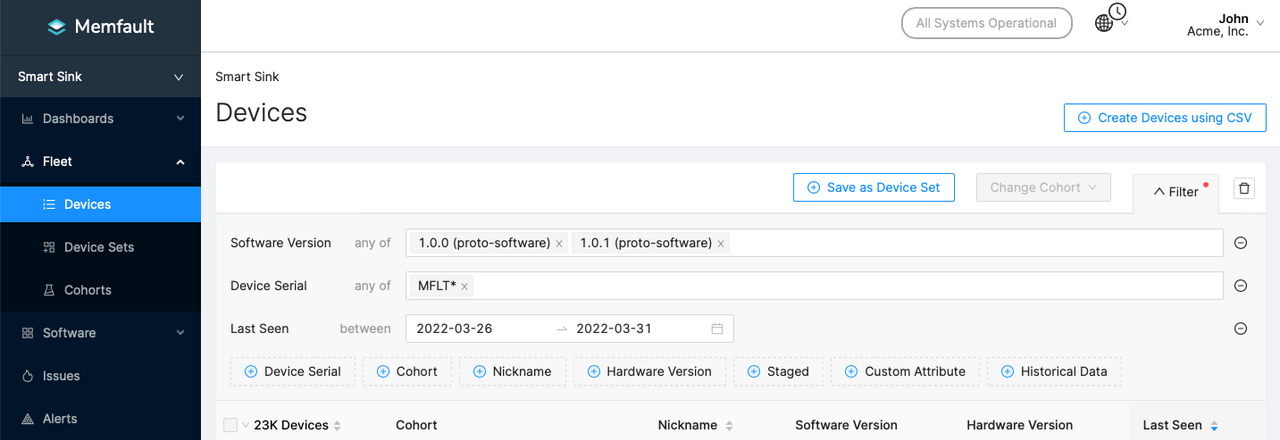
We made significant improvements to the device search! Most fields now accept multiple values ("OR") and can be repeated where applicable ("AND"). You can search for device attributes and time-series data at the same time and it is even possible to search for historical data across different time ranges at once.
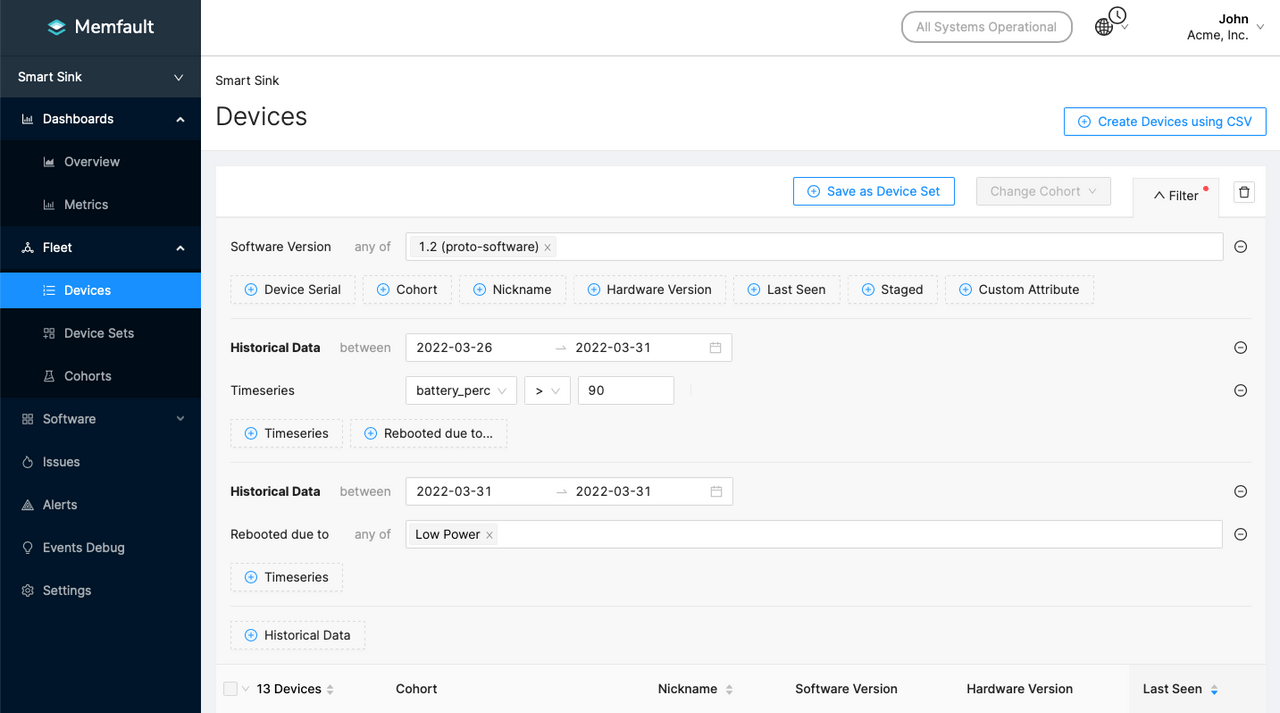
When combined, you can now conveniently describe (and store as Device Set) populations such as
- "Devices on v1.2 that were charged >90% earlier this week but rebooted due to low power yesterday" – to validate presumed bug fixes via operational data, or
- "Devices with attributes
was_reworked:true,shipment_state:"back to us"andassignee:"John"" – to use custom device attributes for inventory management
General
- Added: Memfault example for ESP32 Wrover kit, based on Amazon FreeRTOS SDK
- Improved: Device Search (see highlight section above)
- Improved: Memfault CLI tool to 0.6.5 (added support for Qualcomm audio ELFs, and improved validation checks)
- Improved: Qualcomm globals view + support for Audio ELF and logs
- Improved: Performance for MCU globals view + support for compressed elf sections
- Improved: Navigation between various pages (reboots to timeline, various charts to device search, MCU queue analyzer opens memory view, version matrix to search, navigation to delta releases)
- Improved: Metric picker component (search, alerts, charts) only presents compatible metrics and provides a matching value editor (numeric, string, boolean)
- Improved: Device Set charts distinguish between "no past data" and zero values
- Improved: Built-in metrics for Android Bort Client/Server system
- Fixed: Several UI quirks (names in Version Matrix, axis labels on version charts, occasionally overlapping labels in charts, occasional flicker on charts, occasionally covered popovers in charts, scrollbar jumping on some pages)
- Fixed: Stale data (required browser refresh) when moving devices to another Cohort
- Fixed: Parsing of several edge cases for MCU coredumps and Android bug reports
- Fixed: Button "Download Binary" (for traces and coredumps) on Chrome
- Fixed: Too frequently required SSO Login
- Changed: Now enforcing maximum file size of 300MB for symbol file
- Removed: Stale historical data according to retention policy
- Removed: Ability to navigate from column summary cells in Version Matrix to Device Search
MCU SDK
In March, SDK version 0.29.1 was released:
- Memfault Diagnostic GATT Service (MDS) to transparently forward data collected by the SDK to a Bluetooth Low Energy gateway and proxied to the cloud (more soon)
- improved stability of Mbed OS invoke commands
- Breaking Change: If your project is based on Zephyr < 2.6, you now need to
explicitly set
CONFIG_OPENOCD_SUPPORT=yin yourprj.conf
Android SDK
We have not published a new version of the Android Bort AOSP SDK in March.