March 2021
User Management Improvements
You can now view, invite, remove, and set roles for all users in your Organization!
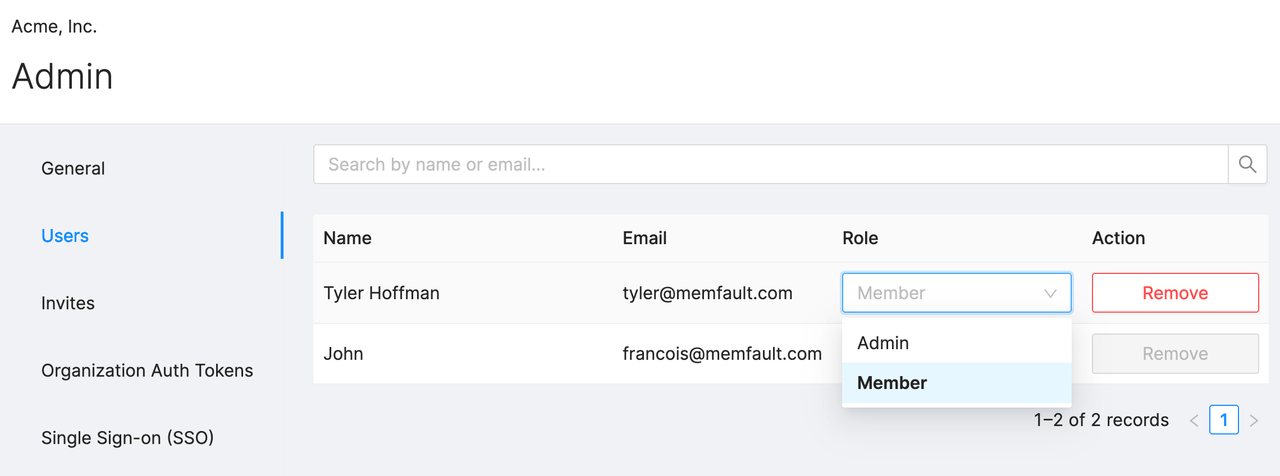
You can find this setting under Admin → Users. This feature is only available for admins of an Organization.
General
- Memfault has a new authentication method: Organization-scoped Tokens. These can be used in place of a User's API key, so that other admins of an Organization can manage, track, and remove authentication tokens more easily. For more information, check out the Authentication Documentation.
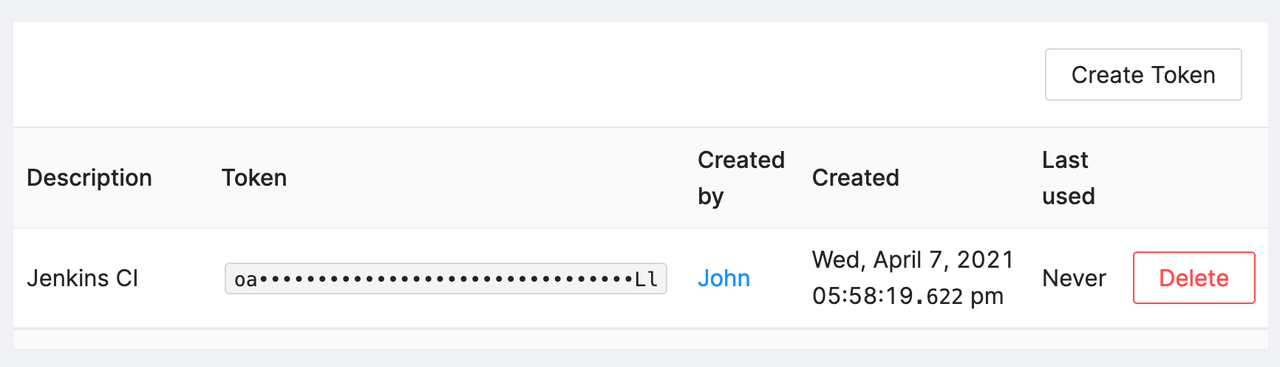
- The Software Version, Device, and Trace source are all now shown in the "All Traces" view of an Issue. No more having to navigate to a specific Trace to dig into this information.
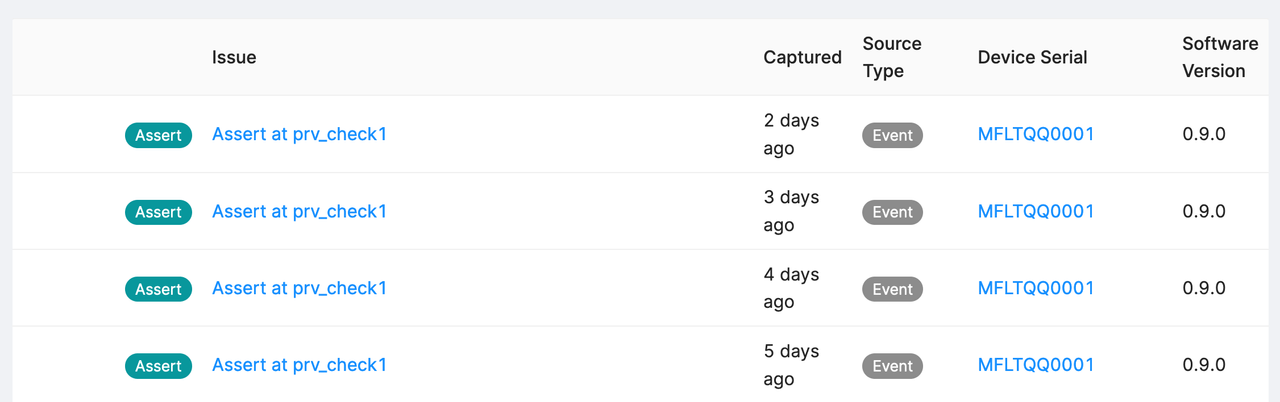
MCU
- Devices with the Memfault SDK hooked up will create chunks than can be printed out over the serial console for quick and easy access. We have a CLI tool that allows uploading chunks, but now we've made it even easier to quickly upload a chunk to Memfault for validation with the Manual Chunk Upload window.
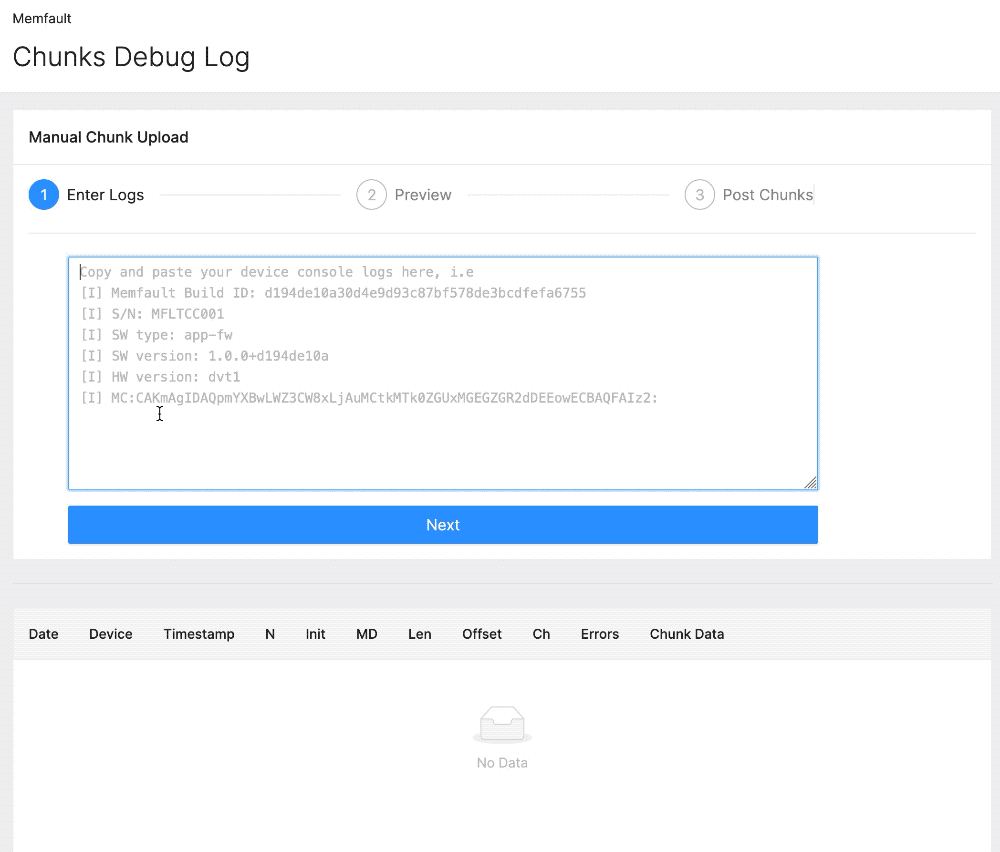
With this tool, you can copy-paste the output of your serial logs, modify the Device's serial which will be attached to the chunk, and manually post the chunk. It's a great way to verify your device is generating chunks correctly.
You can find this at the top of the page in Integration Hub / Chunks Debug
-
We've made two great improvements to the Globals & Statics pane on the Issues page.
First, you should now be able to view more data types, specifically those that are usually forward declared (such as FreeRTOS list & queue structures). Check out the .gif before where we navigate through a linked list!
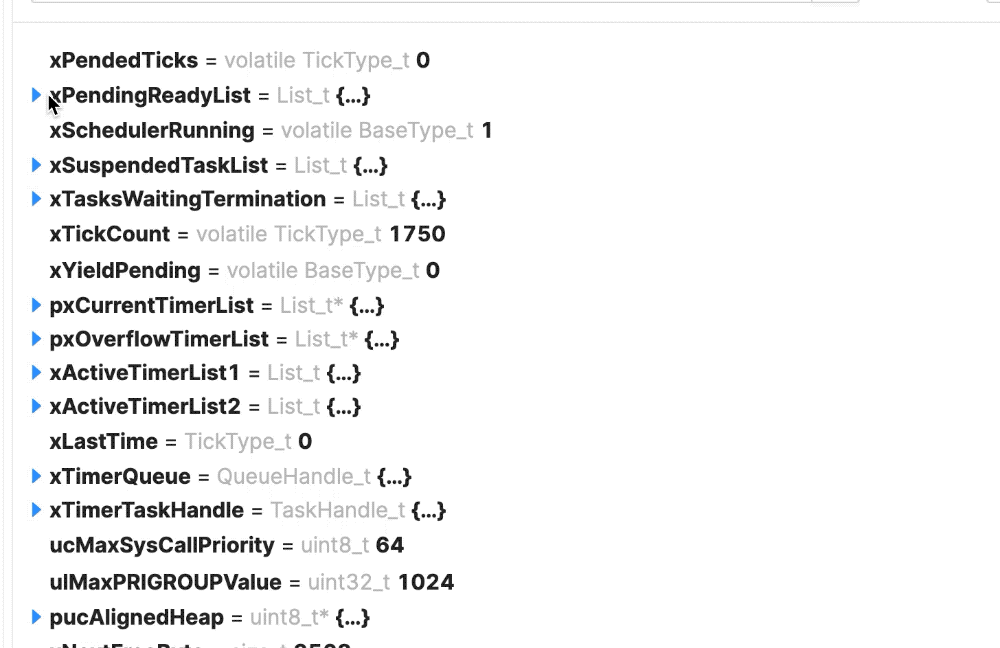
You can also now cast variables to other data types by clicking on the type itself next to the variable name. This should be helpful when trying to view an unsigned integer as a signed integer, or casting an integer to an enum!
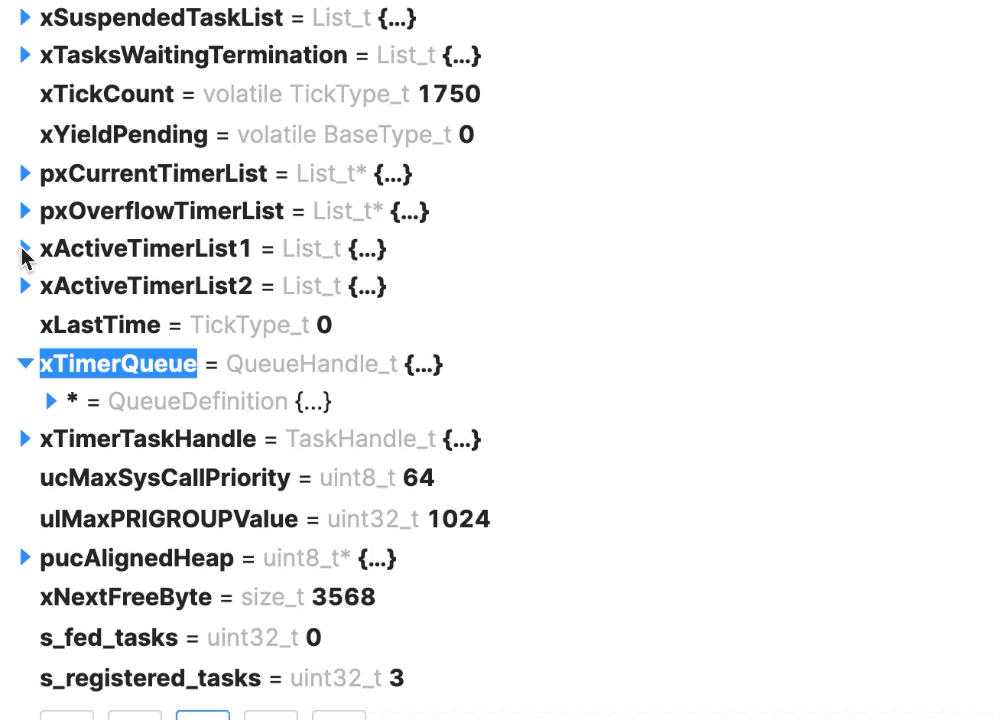
By combining both of these new features, you should be able to cast your List and Queue types to the actual type to view all the internal fields!
-
Added a new convenience API,
memfault_device_info_dump()that can be used to pretty print the device information populated in thememfault_platform_get_device_info()dependency function. -
Improved configurability of RAM backed coredump storage port with new configuration options to control where RAM is allocated, what memory regions are collected, and stack size to collect.
-
Renamed platforms folder to examples to better capture that the folder contains "example" integrations of the Memfault SDK into hello world style apps from various SDKs.
-
Added support for FreeRTOS 8 to the FreeRTOS port.
-
Zephyr: added a software watchdog port that can be used for capturing coredumps ahead of a hardware watchdog reset.
-
Added support for nRF Connect SDK v1.5.
-
For more details on the changes to the Firmware SDK that didn't make the changelog, check out the Memfault Firmware SDK changelog.
Android
-
Memfault has had server-side scrubbing for a few months, but only for bug reports. To enable Caliper data to be scrubbed, we implemented on-device scrubbing. These settings are then synced with Memfault's Over the Air Settings system down to your Fleet of devices. Check out the Android Data Scrubbing documentation for more information.
-
For more details on the changes to the Android Bort SDK that didn't make the changelog, check out the Memfault Bort SDK changelog.