July 2021
Compact Logs in Memfault's Firmware SDK
Memfault's Firmware SDK now includes support for what we are calling "Compact Logs". It is similar to Zephyr's dictionary-based-logging and a few other implementations in other RTOS's, but we think we've hit the perfect balance of performance, features, ease-of-use, and size compression.
Let's walk through a quick example of what compact logs are. Here is a log line that a user of the Memfault SDK could write:
MEMFAULT_TRACE_EVENT_WITH_LOG("QSPI Flash Erase Failure: error code: 0x%x", 0x5);
With a generic formatted string implementation such as printf, we would need
to include the entire string contents in our log buffer or storage. In total,
this requires 41 bytes.
00000000: 5153 5049 2046 6c61 7368 2045 7261 7365 QSPI Flash Erase
00000010: 2046 6169 6c75 7265 3a20 6572 726f 7220 Failure: error
00000020: 636f 6465 3a20 3078 35 code: 0x5
Once developers run out of firmware code space, a common pattern is to start shortening log lines or removing them entirely. We believe this is a bad practice! We should be able to keep our useful log lines and make the messages as long as necessary!
This is why we created compact logs. With compact logs, every log "string" is placed in a special section in the ELF file and we just need to reference each log line with an index, or ID.
For a compact log, we just need to encode an integer ID for the string portion and the arguments to be serialized. In this example, this information requires just 5 bytes.
00000000: 8218 8805 ....
In this example, we can reduce the storage occupied by 88%! For a firmware that contains 100-1000 log lines, these savings are dramatic.
Check out our documentation for more information on how to enable compact logs in your firmware.
Along with compact logs, we've been busy adding more ways to filter and slice the data in our application and building up some exciting features related to Custom Events and State. More news to come next month.
Improved Handling of Build ID's
The best way to match a firmware binary to a unique symbol file is using a Build ID, which is essentially a hash or Signature of the binary. Memfault's Firmware SDK has had support for embedded a Build ID into the binary, but we never used it to match symbol files. Until now!
On new projects that have properly embedded a Build ID into symbol files, we'll use this system to start pairing Issues and Traces to symbol files instead of the Software Version, which was brittle when developers would re-use versions during development.
Check out our documentation to learn more and start using Build ID's.
Laird Connectivity Integrates with Memfault
Laird Connectivity has partnered with Memfault to provide remote debugging capabilities into their Pinnacle-100 LTE modem and and MG100 gateway.
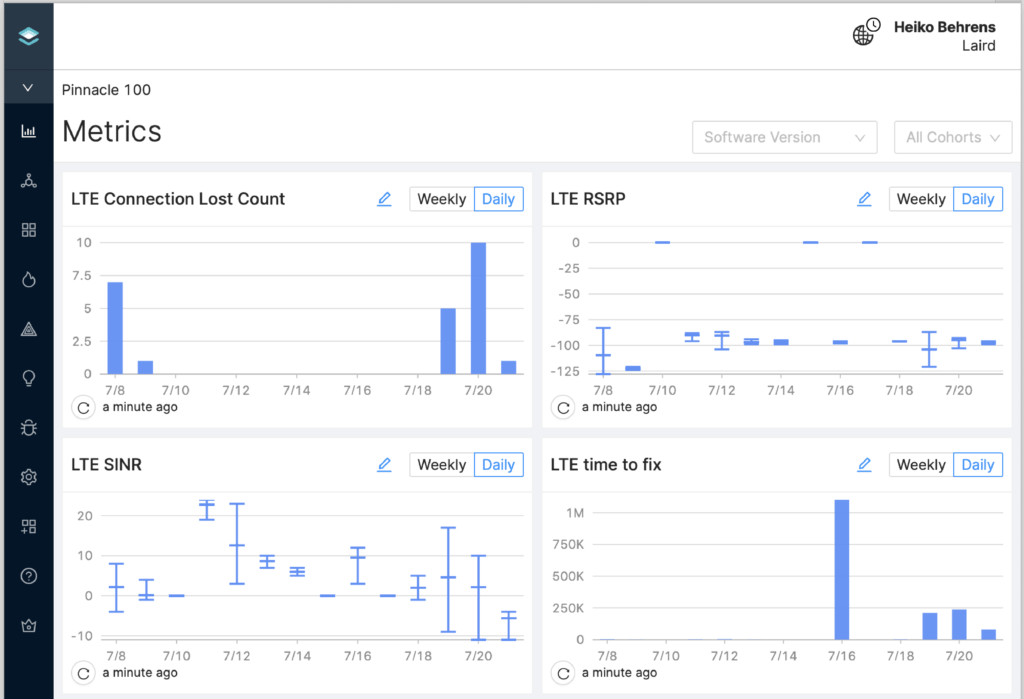
Out of the box, Memfault will tailor the project to start monitoring LTE modem metrics which should speed up the debugging process.
For more information, check out the documentation on Github.
General
- Memfault is frequently used within customer support teams to answer quick questions about a support request, such as if and when a device last made contact with the outside world. It is now possible to filter by when devices last made contact with Memfault's service, making these queries trivial.
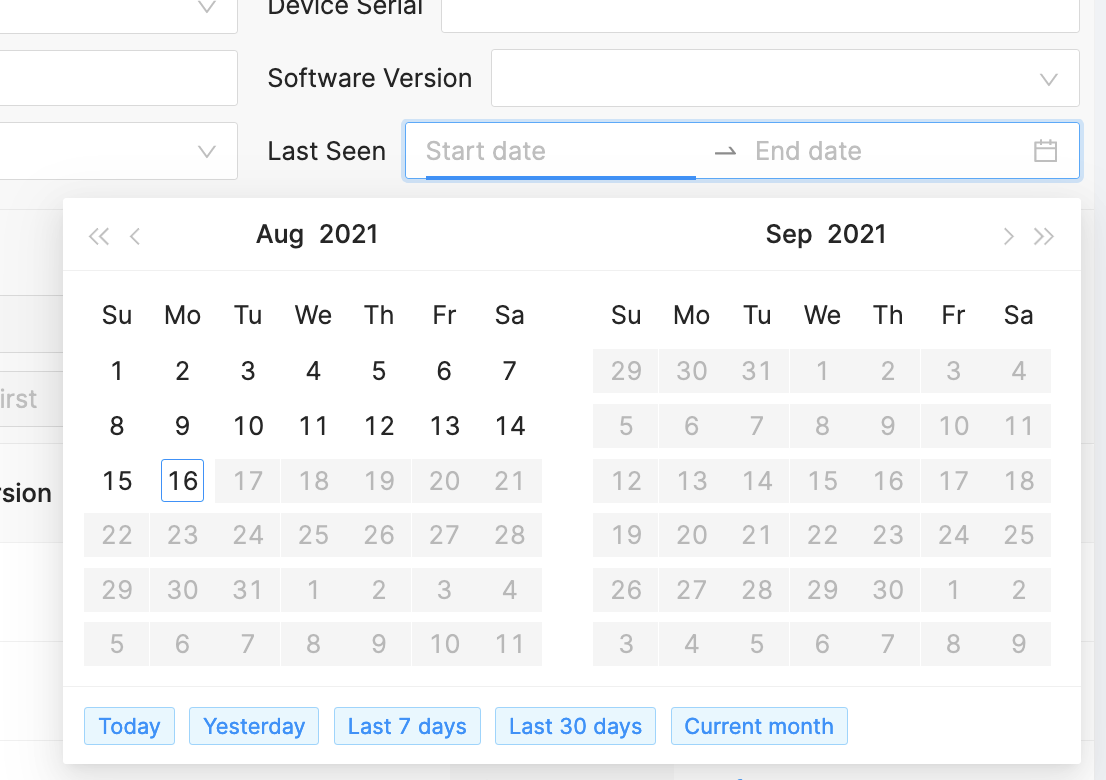
- Users can now filter by "First Seen" and "Last Seen" on the Issues page. This could make it easy to narrow down which Issues were created in a certain month or to determine if an Issue is still present in deployed firmware.
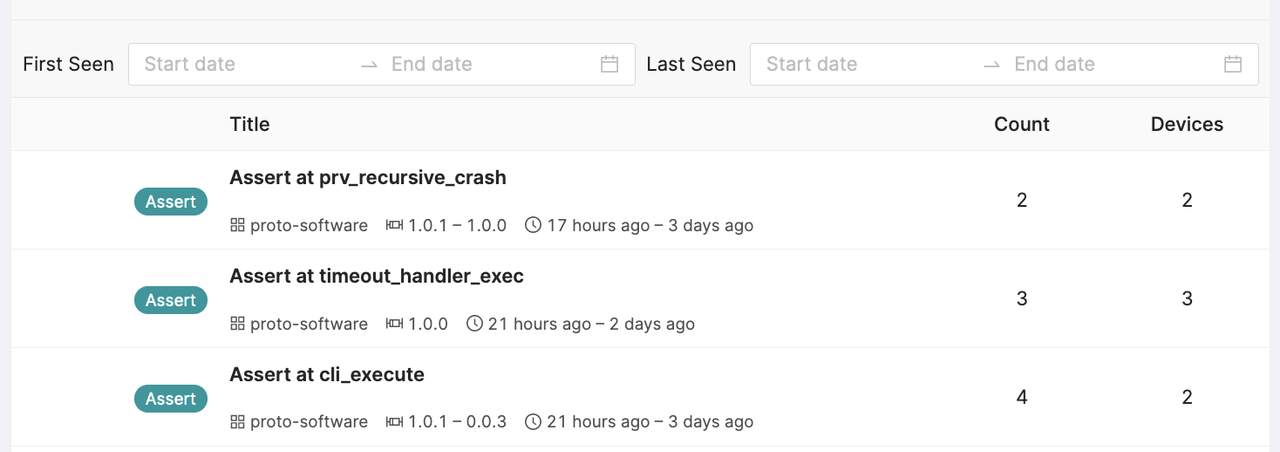
- During a rapid development cycle, many versions may be incidentally created in Memfault. It is now possible to bulk archive both Software Types and Versions by clicking on the checkboxes on the left of each list page.
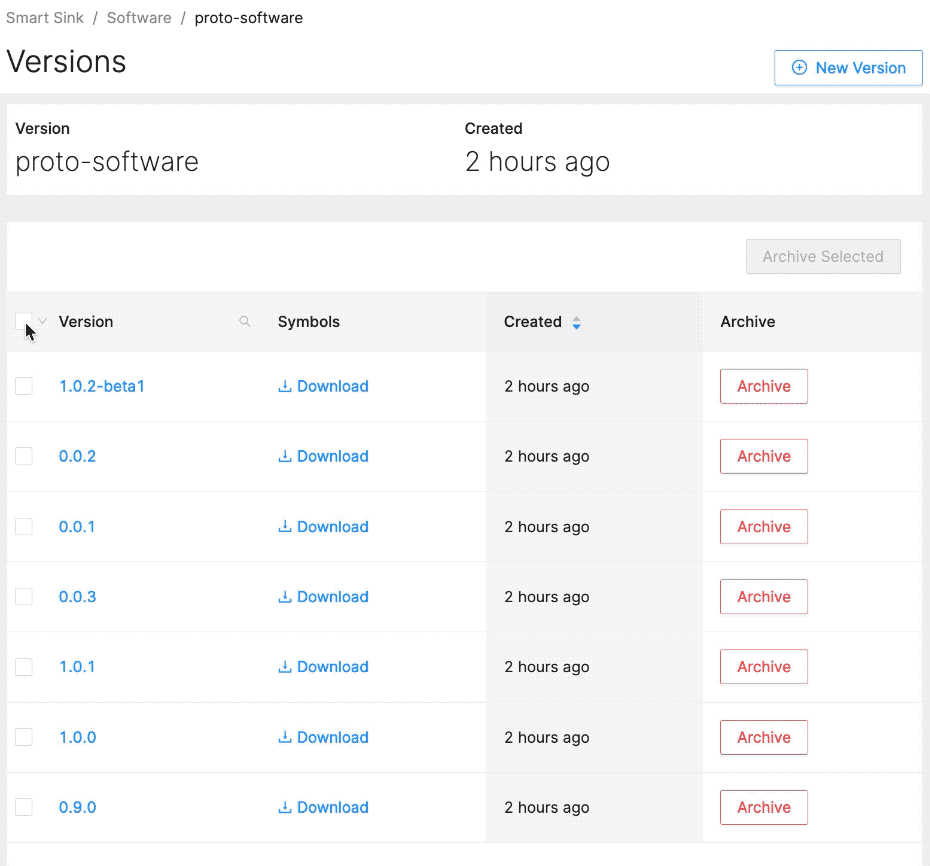
- It is now possible to merge an Issue with ones that are closed. When merging an Issue, those that are closed are denoted by having "(Closed)" in their title.
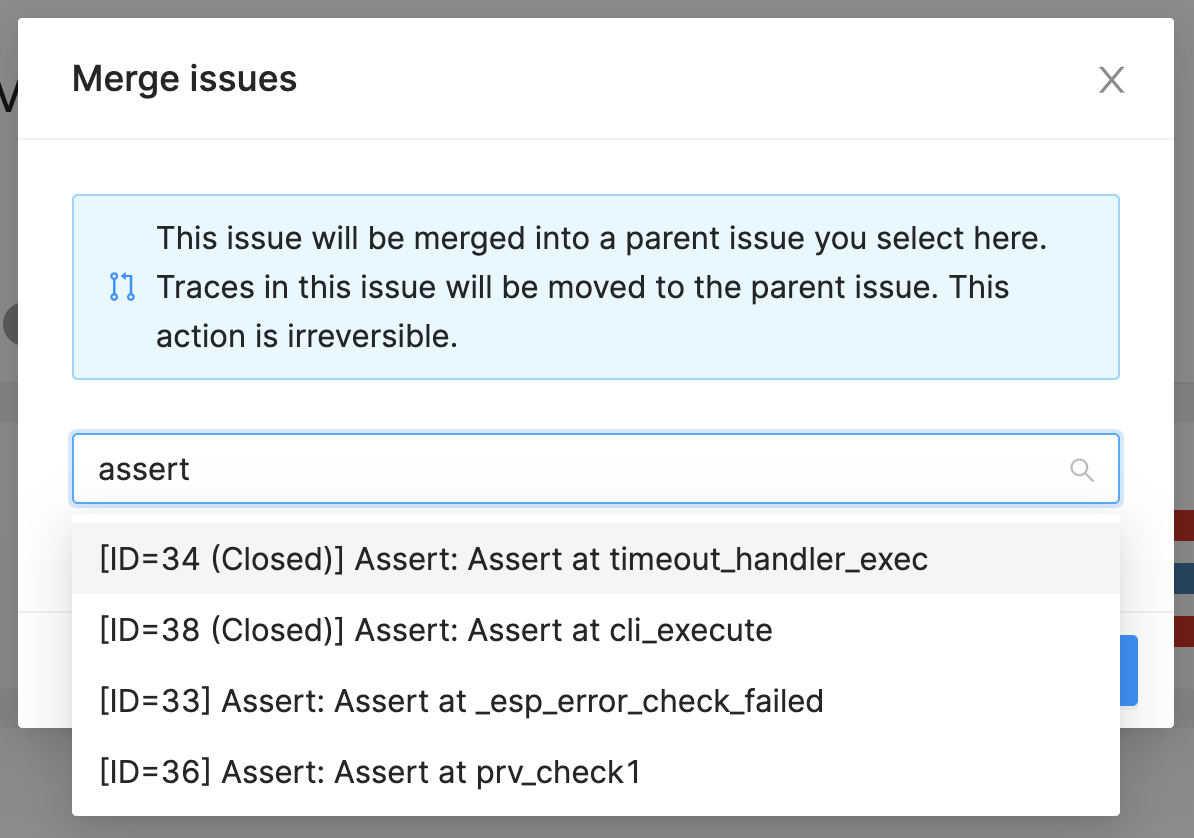
- The number of devices in the Cohort list page is now a hyperlink that will direct you to the Devices list page. This should save you a few extra clicks.
- Within a particular Issue's Trace list, you can now filter Traces by Cohort.
- Many of the runtime configurations of the Timeline view are now persisted in the URL string, which means you can now easily share "views" with teammates and bookmark them!
MCU
- Support for Dialog DA1469x chip family (Huge thanks to @iandmorris for the help here!)
- Added a simple utility to track heap allocations, which can be automatically
and easily enabled on FreeRTOS! Check out
memfault/core/heap_stats.hfor more information. - Added a new macro,
MEMFAULT_SOFTWARE_WATCHDOG, which will make the Issue appear in Memfault with the "Watchdog" reason. - Use
MEMFAULT_SOFTWARE_WATCHDOGin the Memfault Zephyr port. - For more details on the changes to the Firmware SDK that didn't make the changelog, check out the Memfault Firmware SDK changelog.
Android
- Structured Logging (introduced in 3.5.0) has been renamed to Custom Events.
- Added new metrics and Custom Events reporting the behavior and impact of the Bort SDK to enable Memfault to track down any issues that may arise with Bort.
- For more details on the changes to the Android Bort SDK that didn't make the changelog, check out the Memfault Bort SDK changelog.