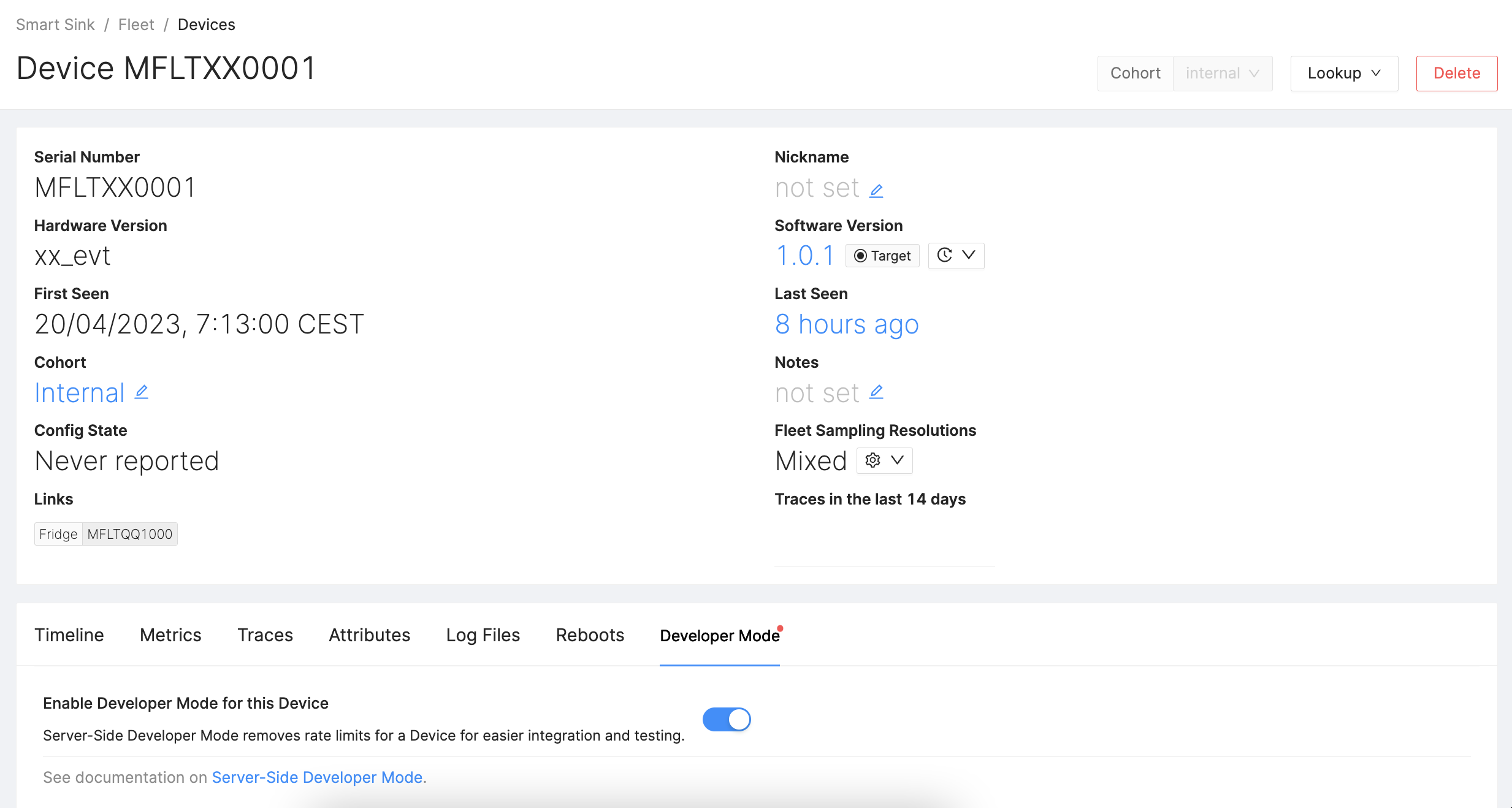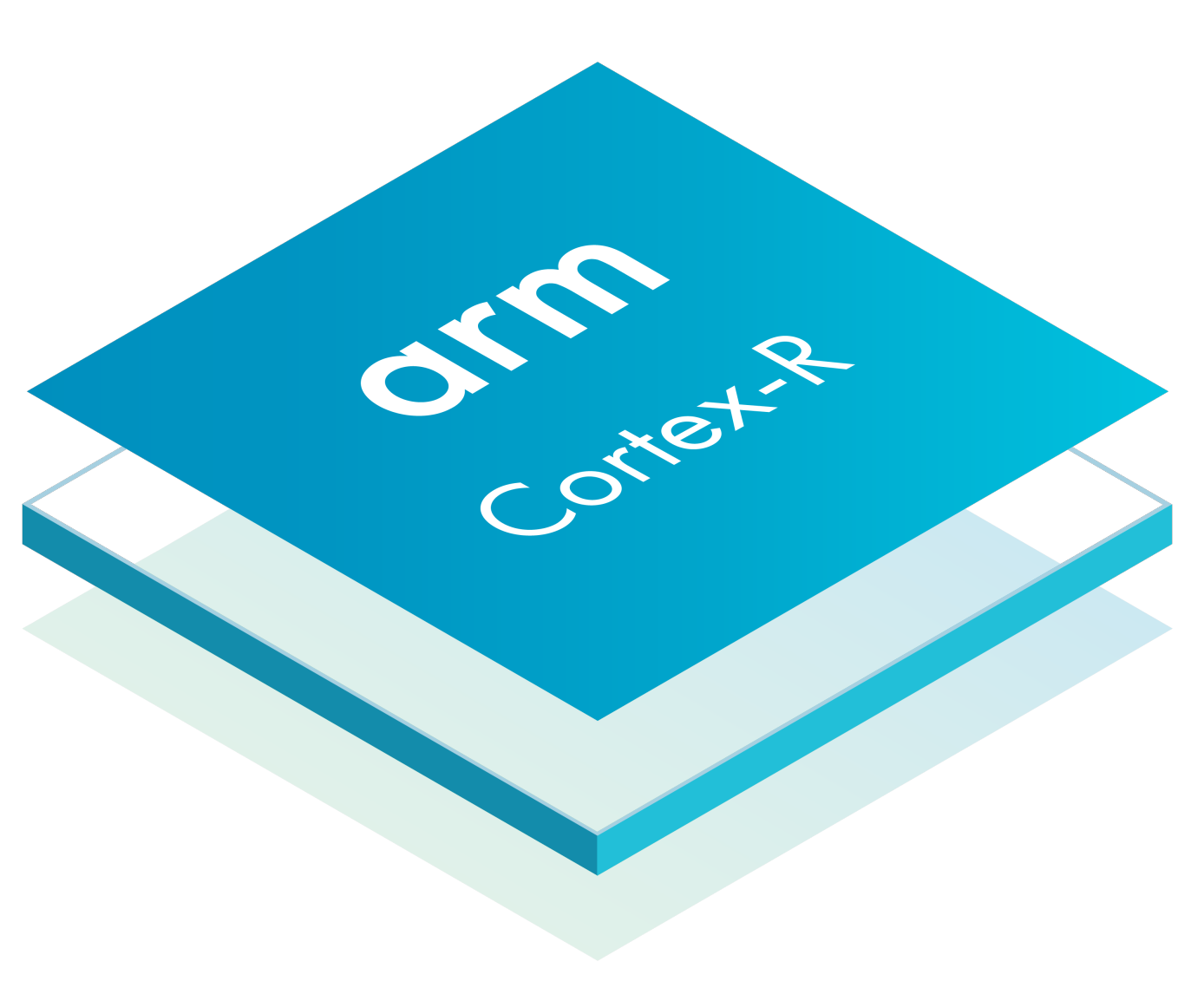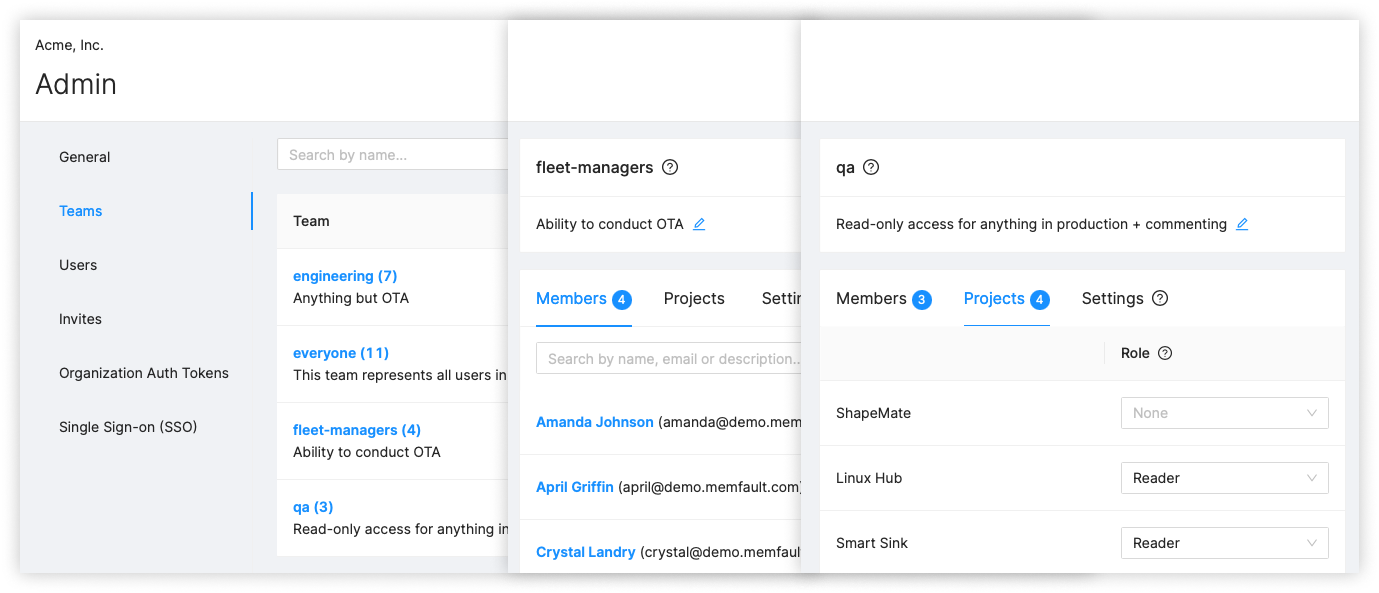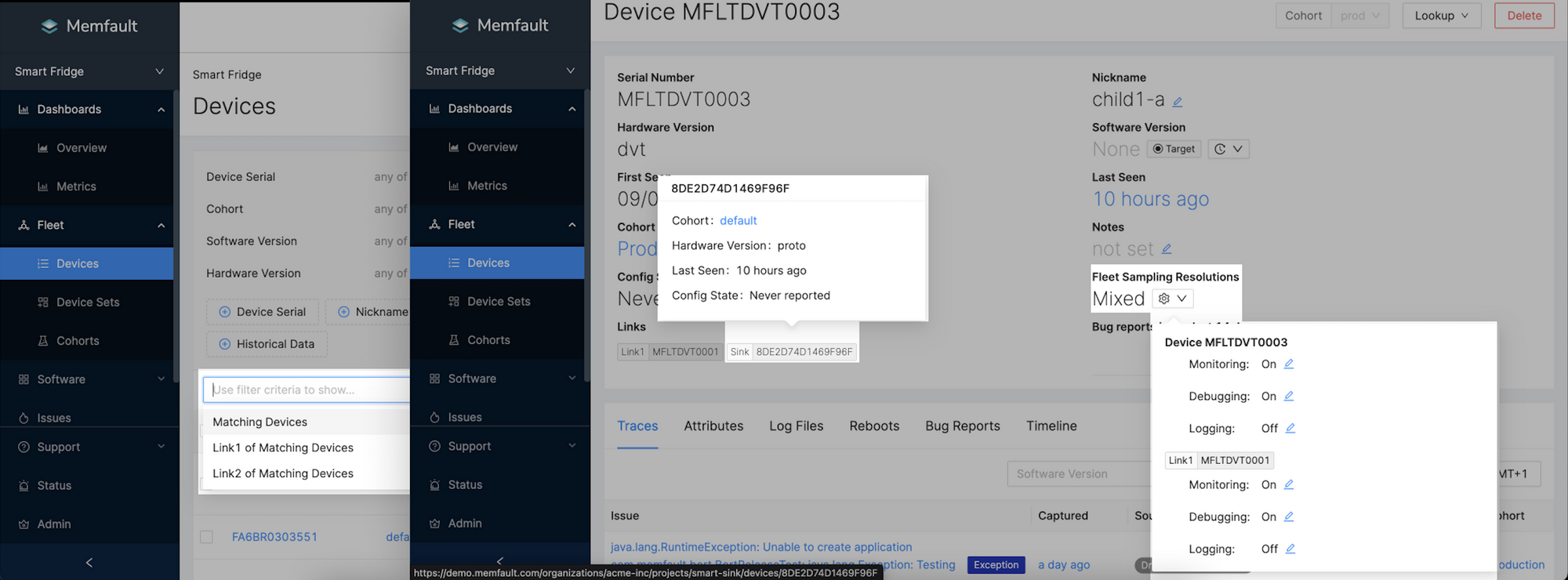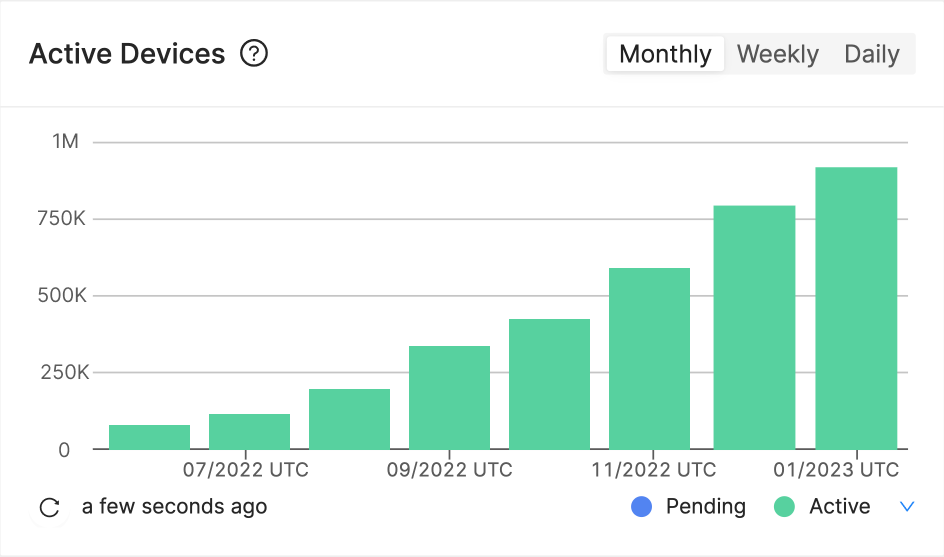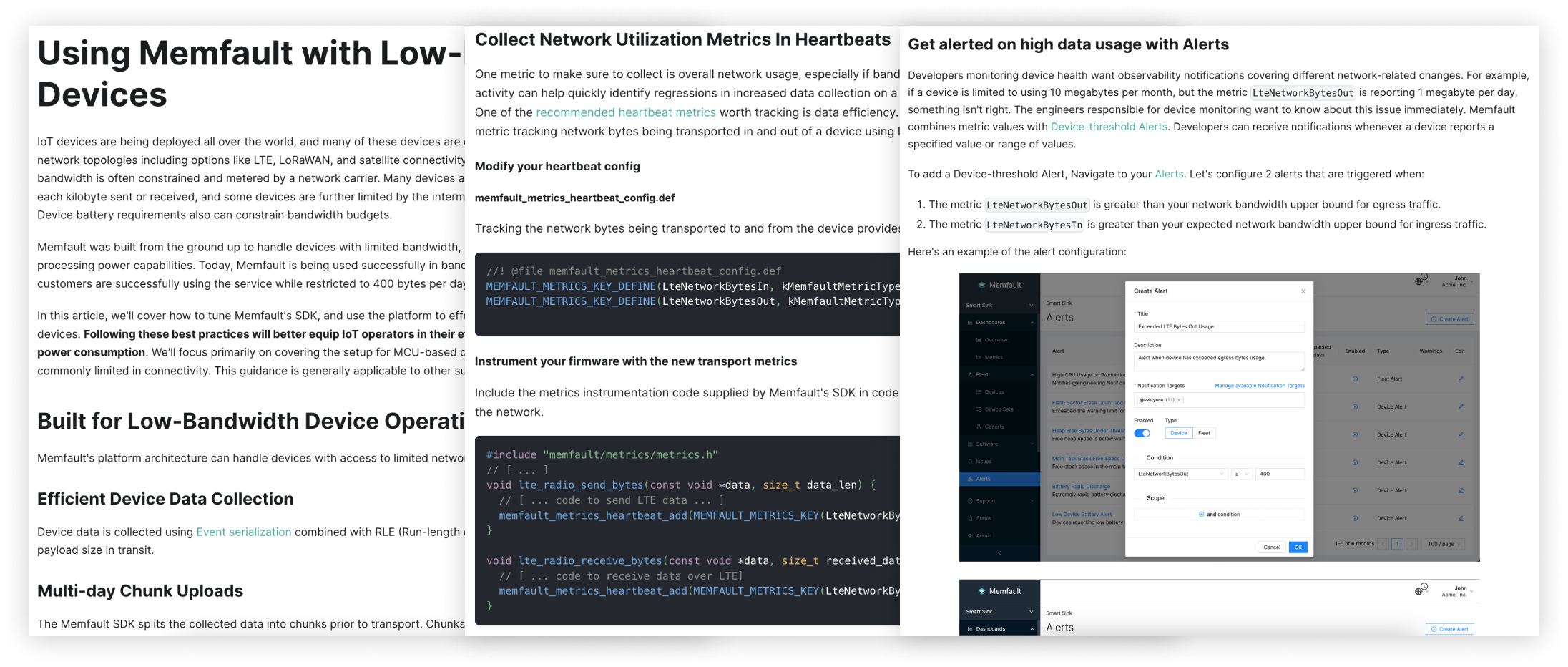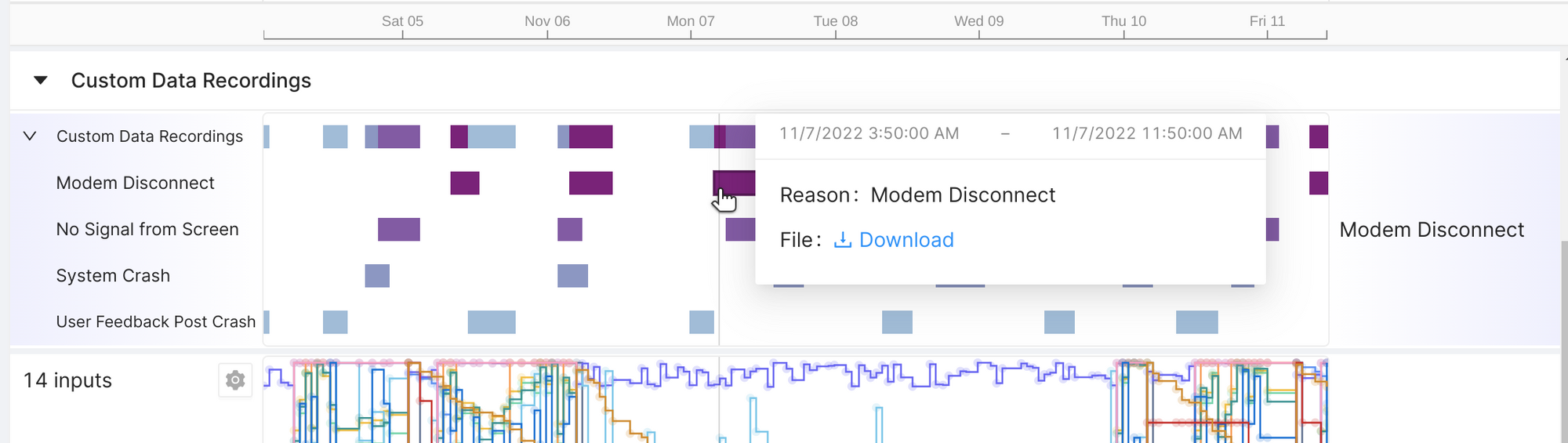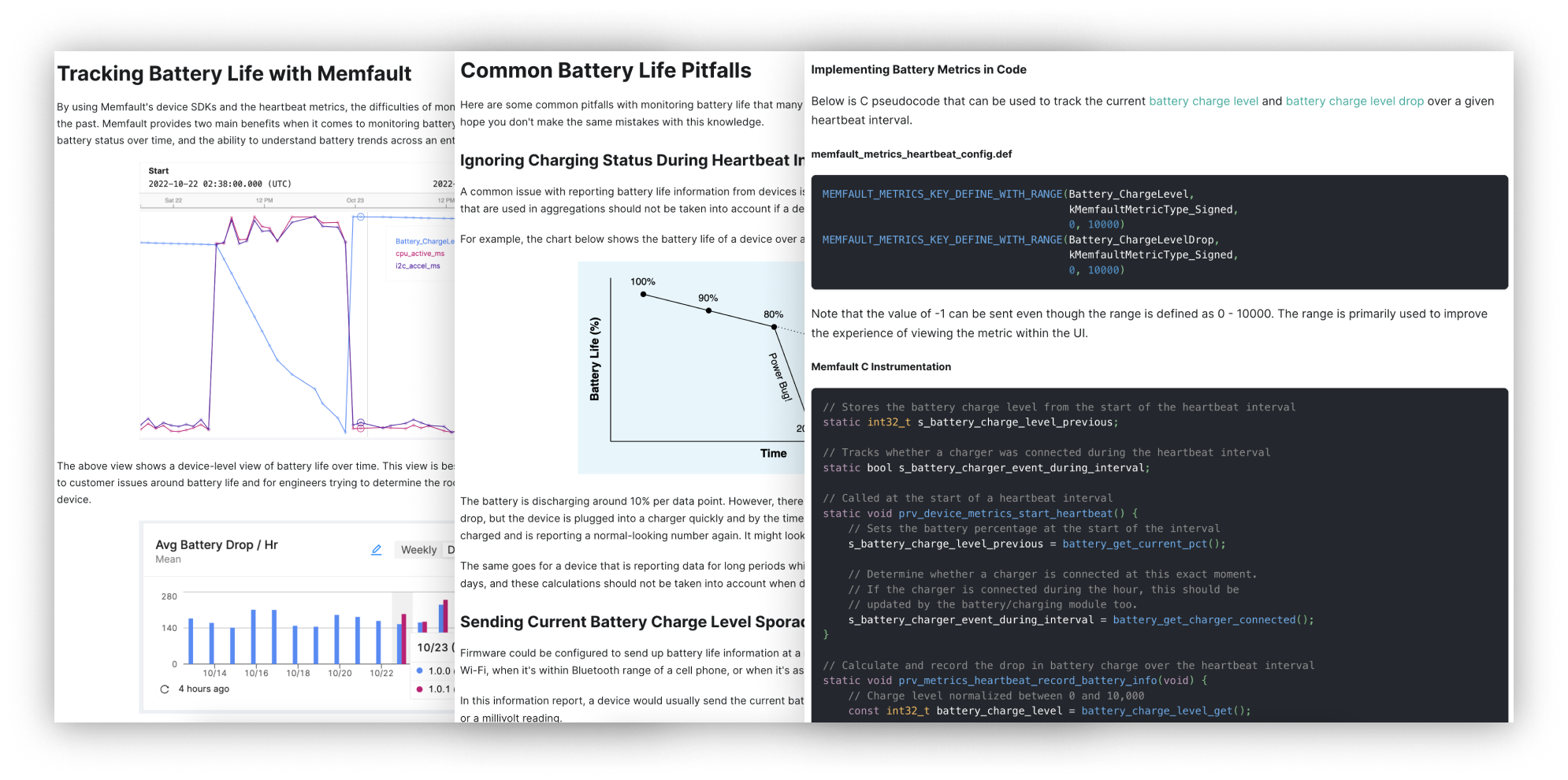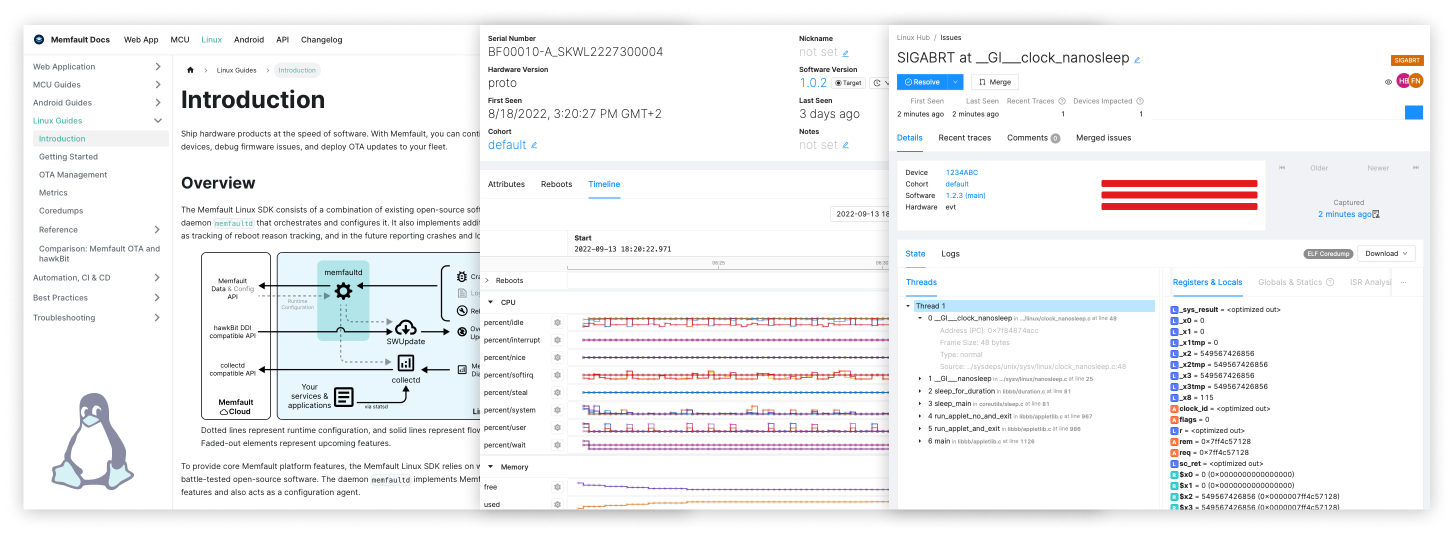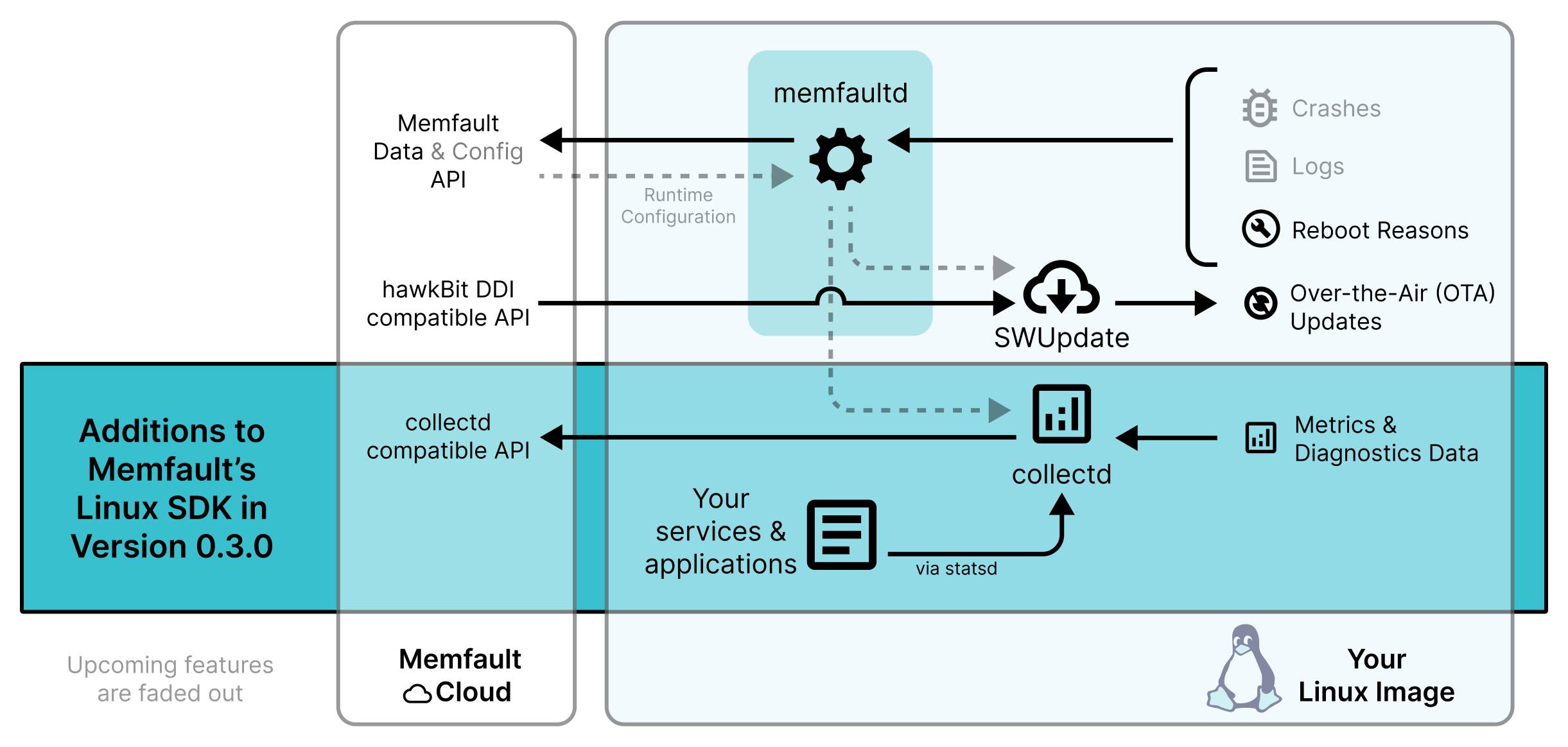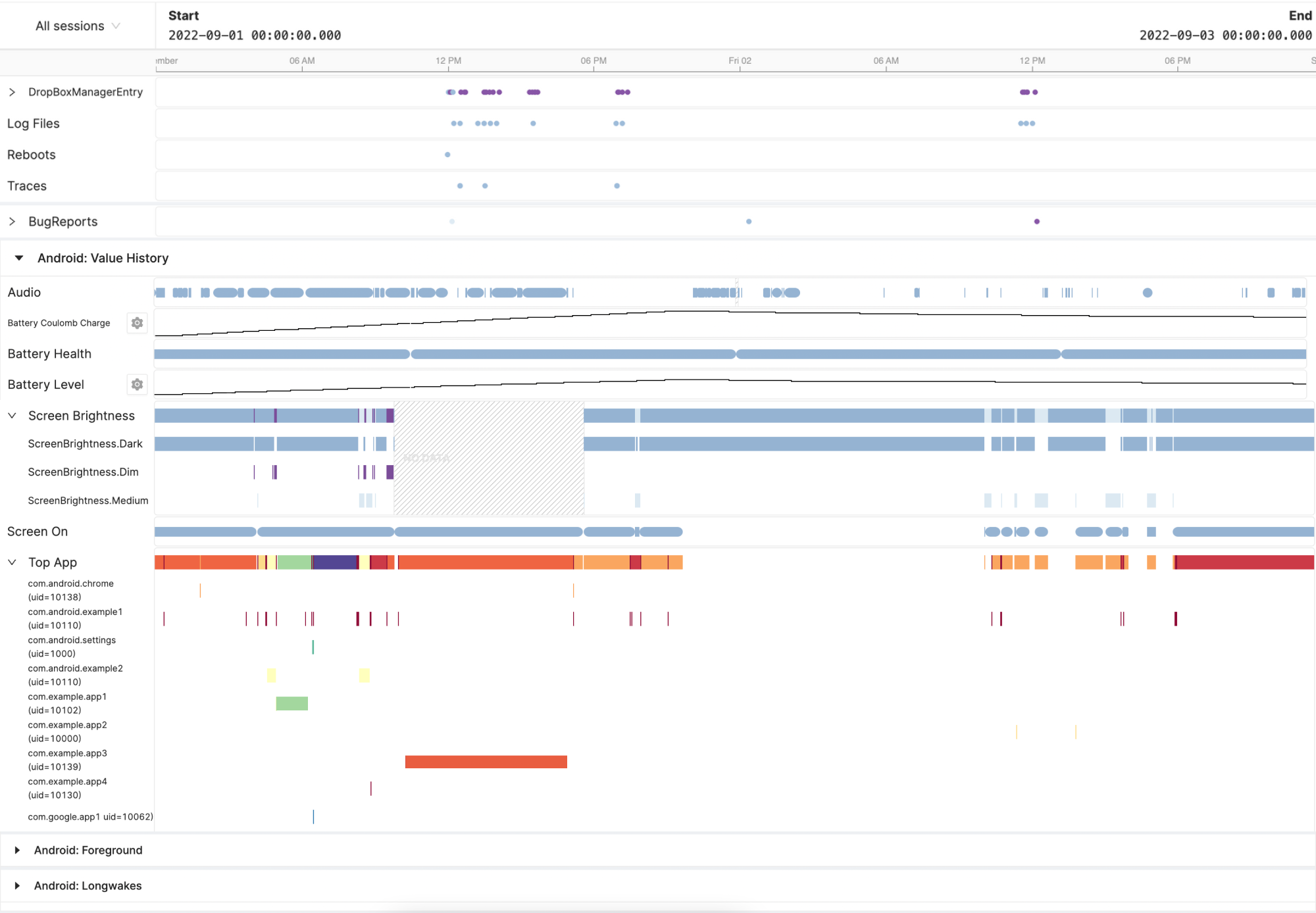May 2023
Simplified Debugging with Device Timezone in Memfault
The Timezone selector allow users to adjust the timezone within which all information viewed in Memfault is contextualized for that session. Currently, the timezone selections available include “Browser” (browser default), “Universal” (UTC), “Device” (configurable) and “Custom” (region selection).
Timezone selection within Memfault is designed to make it easier for international teams working with globally deployed devices to contextualize, coordinate and collaborate. Whether you want to standardize working within the “Universal” timezone across your team, or you want to use the “Custom” or “Device�” options to adjust your session to the specific local timezone of a device you are debugging, having this type of control over context can be powerful.
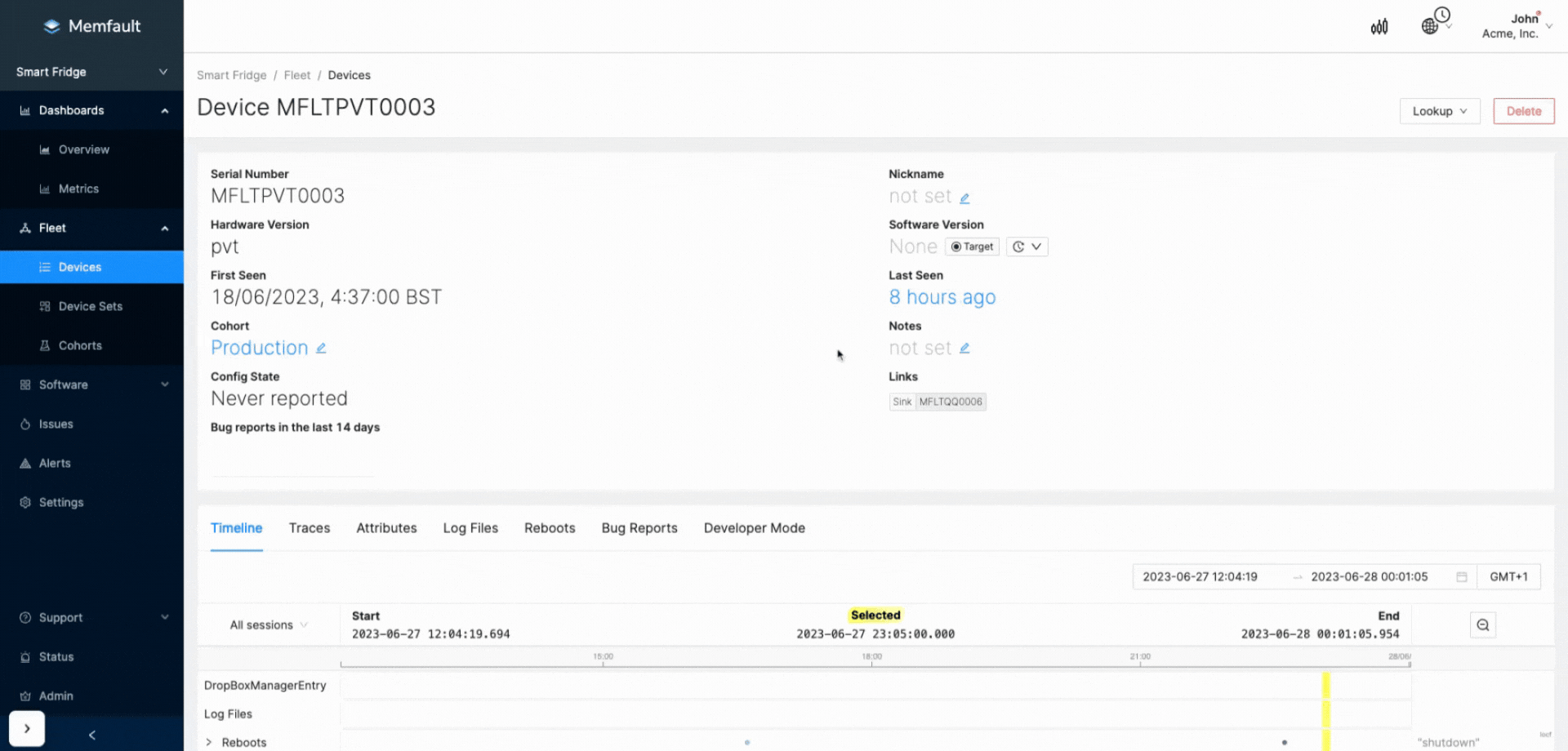
To provide a specific example, let’s say you receive a report of a customer having an issue with a device via your support team. The end user has reported a problem at 11am this morning. Rather than the developer needing to do the calculation manually they can just adjust to the correct “Custom” timezone assuming they know where that device was located. This process is even quicker if “Device” timezone is configured and takes a single click with no additional information required.
This month we made some improvements to the function of the “Device” timezone
selection for Android devices. This selection is now available by default for
Android devices using the
persist.sys.timezone
system property.
You can read more about timezones here and about the Android specific “Device” timezone metric collection here.